
Tech Talks: Alejandro Escobar on Virtual Reality
We chatted to our VR Development Specialist Technician, Alejandro Escobar, about the ways students can get started in the Creative Technology Lab.
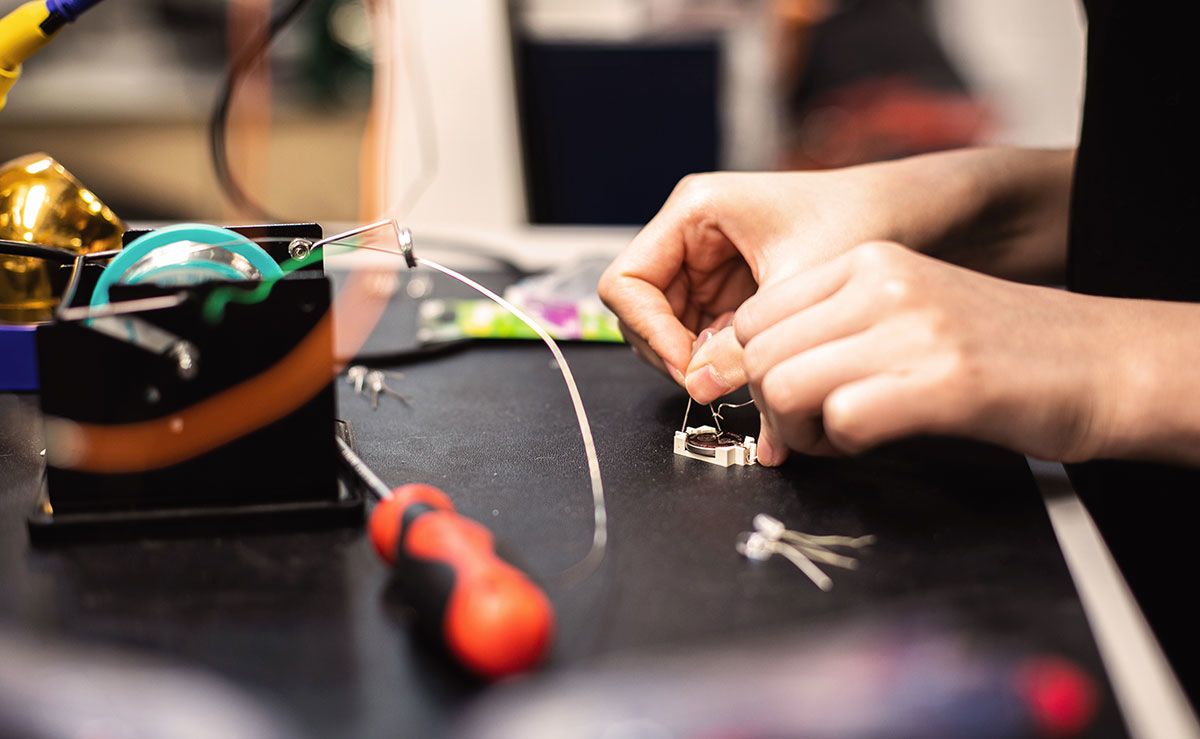
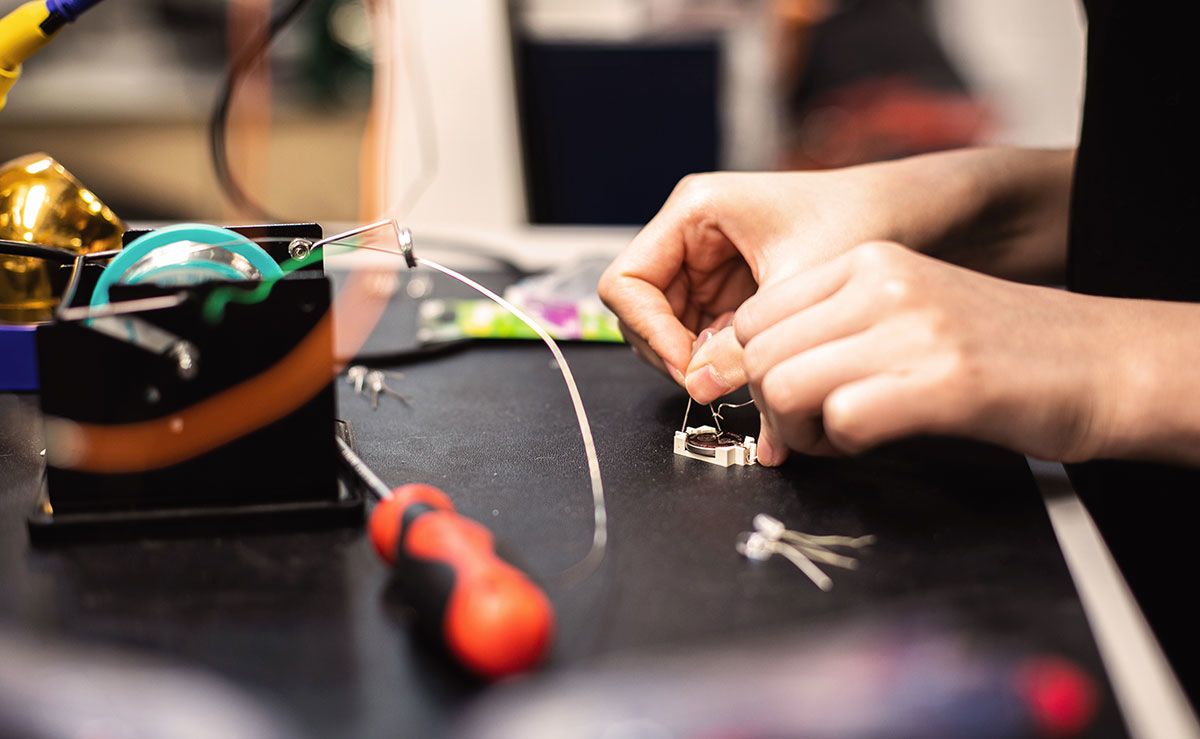
Our Creative Technology Lab offers a space to develop innovative projects using emerging technologies. As one of the Lab’s Specialist Technicians, Elle Castle helps LCC students to integrate aspects of physical computing into their work. We chatted to her about the highlights of her role, notable projects from past students, and the importance of ethical education across technology in an ever-changing world.
Physical computing is hardware electronics, so it mostly focuses on interfacing between the physical world and computers. Essentially, that’s like electrical engineering and operating system-level computing, so a bit of programming and a bit of terminal control.
My official title here is Creative Technology Specialist Technician, but in day-to-day terms, I'm essentially the Physical Computing Technician.
Most of the space in the Lab is either free-working space with power points, or storage that’s filled with everyday components – we don’t believe that students should have to pay for things that aren’t really worth anything but are still expensive to buy in bulk. We also keep a few specialist components in our office that students can borrow.
All you really need to get started with most physical computing is maybe a soldering bench like ours and quite a bit of kit. Because we either use computers or small electronics devices for physical computing here, working at 5 volts means that generally, everything is pretty safe. There are only three or four rules around things students can’t do, like not opening up mains devices or cameras because the flashes can be dangerous.
Once they’re inducted to use the soldering bench and VR booths, they just tend to float in and out, but students on some courses - like our MA Interaction Design Communication course - are in the Lab all of the time.

Students who make interactive products or installations generally use some kind of electronic component. If they’re not building something mechanical, they’ll probably build something screen- or sound-based that uses electronics to create interactions.
Usually, they start as complete beginners in physical computing. They’re designers, right? They won’t graduate with any computing-equivalent qualifications, but they develop their basic skills for sure.
As a technician, I support students to experiment and make very basic prototypes, or to make things for them. I think one of the advantages of having a Lab like this is that students learn how to communicate with specialists who can develop their design concepts into physical products. They’ll have to articulate their projects to creative technologists like me in their future careers, so they’ll need to develop an idea of how long things will take, how much things will cost, and the level of scope they’re asking for. It’s great to see such a marked change in the way they communicate by the time they leave the College.
The weird thing with physical computing is that your components are generally out on the table and working for you within about ten hours of starting a project. My job is to help students get their projects to a state where components work reliably even when you pick them up and move them somewhere else, like to a week-long exhibition.

I’ve worked with some pretty fantastic students here. Every day is just full of shenanigans - just wild, weird stuff!
Something that’s really common but I still really enjoy seeing is when students build breath sensors using electronic stretch fabric for VR or for games.
Kelly Griffin, a BA Hons Games Design student, made a game controller out of a potato, a knife and a fork – her work was called Gobble Inn, and you played the game by tapping on the potato with the cutlery.
Mich Tsai created a second spine that sits on your back like a backpack. When you move your body around, the spine contorts itself in really uncomfortable ways so that you can explore posture, work cultures and pain. She's continued to do some really great things since graduating from LCC.
I also worked with a BA (Hons) User Experience Design student who made a data-gathering machine that tricked you into giving it personal information by bribing you with sweets, and then it printed out a photograph of you at the end. That was pretty fab too.
Ruizheng Lyu created an intermediary machine to allow doctors and patients to talk about pain. It features different objects which provide physical analogies for what pain feels like, which I think is fantastic.
Another student made a bunch of smart kettles – one opened and shut itself more rapidly the closer you got to it until it started flapping like a bird. There was another that shouted at you to drink more water. It had touch sensors in the handle, and once you lifted it up, it said, “Well done!” And there was an AR kettle that didn’t exist – by scanning a QR code, the kettle appeared on your phone. That was a pretty fab project.
Also, did you ever see one of the miniature horse race machines in penny arcades?
I’m from the seaside, so I’ve spent so much money on them over the years...
An undergraduate student made a similar machine with cars and magnets which compared the carbon emissions of sandwiches. She added RFID tags to a bunch of different varieties, and when you scanned two – just like you’d tap your Oyster card on a reader – you could race them to show how many CO2 miles each sandwich takes to produce.
And of course, Anya Wang’s CNC printmaking machine, Yo-Plotter, which uses machine learning to analyse public tweets about 'AI art'. If they're generally positive, the machine draws Picasso sketches onto canvas; but if they're negative, the canvas is sprayed with water to ruin the rest of the drawing.
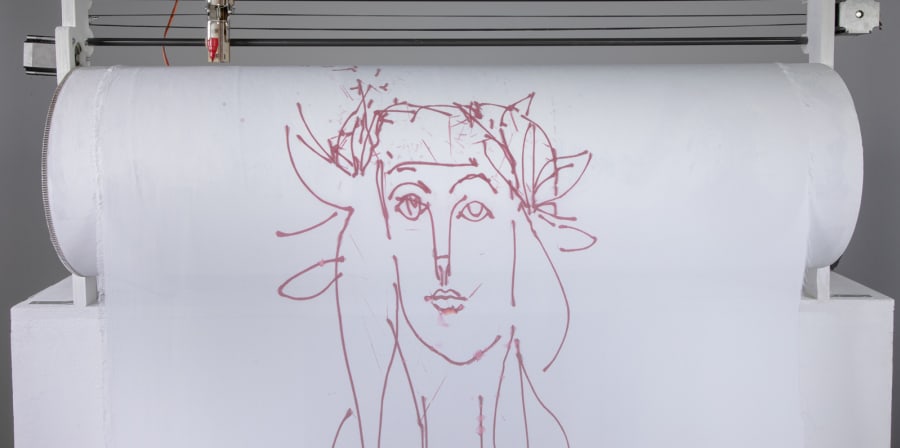
My long-term computing background is really around reverse engineering operating systems. I’ve mostly worked with what’s called low-level computing, which involves less abstraction and more maths.
When I was younger, I spent a long time breaking my electronics and trying to fix them because I wanted to explore what was going on behind their screens. I'm lucky that my dad is really into computers, so there was always a computer in the house when I was growing up. Having the looming threat of trouble if you break the home computer was a very helpful incentive to learn how to fix things!
My undergraduate degree is actually in film. I spent my early twenties teaching martial arts and then working in university admin at Goldsmiths, where I also took a part-time MA in Computational Arts which was a combined arts and science degree. Before I started working at LCC, I freelanced by helping artists to scope the costs and timescales of projects while building their designs. Essentially, doing my current job but without the resources! Because my discipline is physical, there are massive barriers to entry - you have to replace things when they break and buy one thing that connects to another thing. It’s also only cheap to buy electronic components that you have no control over, and expensive to actually learn what they do.
I’m really in my current role because I’m just as interested in pedagogy and teaching as I am electronics. I think a lot of the problems we see in technology come down to science education and communication - or, rather, the absence of it. Transmitting information isn’t a problem; the issue is the quality and nature of teaching, and access to it. I’m doing some work with the Outreach Team about primary school education, particularly around how to teach computing to kids who maybe only have access to a few outdated computers. When they’re too young or can’t afford to have phones, what forms of technology can they be involved with?
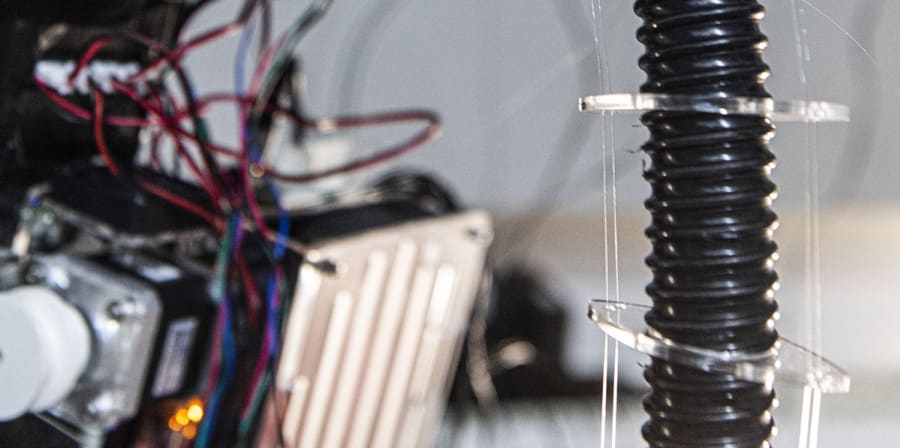
I’ve been able to work with some really excellent students on some really, really exciting and interesting projects, and I’ve also learned a lot from having to fix things rather than just buying something new as I would in my own life.
Being able to see students realise that many of the things they use every day are just different configurations of the same components is really transformative both in terms of how they design and how they live their lives.
Having the chance to play around with materials is also fantastic – I did desk jobs for five years and having a tinker-y job now is great.
My number one suggestion would be to buy a cheap computer from somewhere like CEX or a second-hand electronics store – you can get one for around £15 or £30, or you could buy a Raspberry Pi if you can afford it. Install GNU and Linux, and just start messing about. There are lots of guides on the internet to help you.
You could also listen to some really great podcasts by American embedded systems and electronics communities in particular. Elecia White is an embedded systems engineer – her podcast, Embedded, mostly discusses low-level programming, but she has a really interesting and effective interview technique where she brings in specialists from areas that have overlap with hers and really engages them as peers. I’d also recommend listening to The Unnamed Reverse-Engineering Podcast by Alvaro Prieto and Jen Costillo.

We chatted to our VR Development Specialist Technician, Alejandro Escobar, about the ways students can get started in the Creative Technology Lab.

Graphic Design graduate Annie Nicholson has given a new look to the College plinth, marking 125 years of LCC’s contributions to the London art scene.

Six graduates were selected to create innovative work across disciplines as wide-ranging as sound arts, design and film.

Explore projects from graduating students from London College of Communication's MA Interaction Design Communication course, exhibiting as part of LCC Postgraduate Shows 2019.