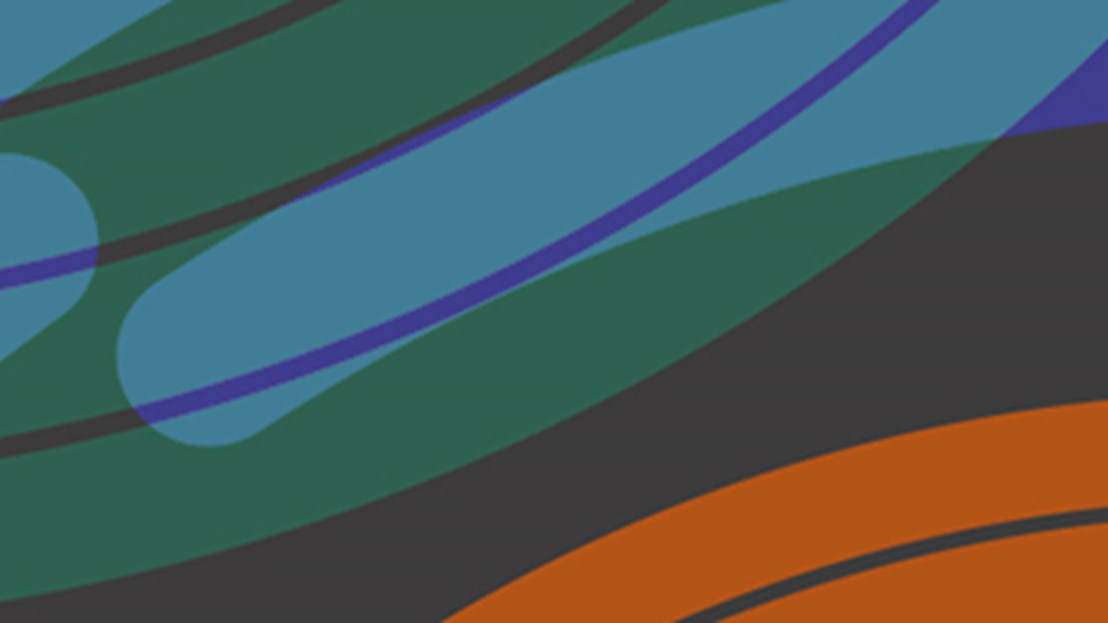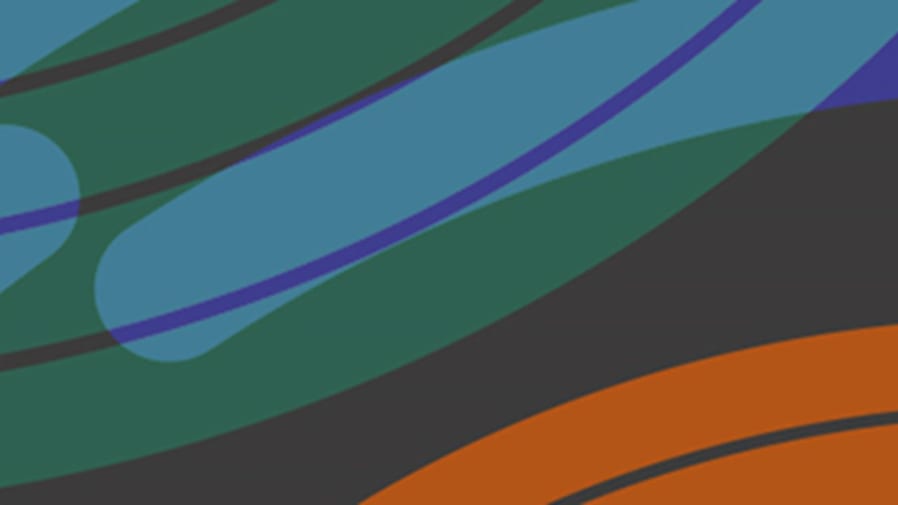We’ve made finding your confirmed assessment grades quicker and easier.
You’re now able to check final grades confirmed by the Exam Board by simply logging in to the student portal.
How to access your grades
- Log in to the student portal using your UAL network login and password
- Go to the MyAssessments tab
- All confirmed grades will be listed, including hand-in deadline, method and location
It is your responsibility to check your relevant unit to confirm whether you have passed or are required to submit additional work. If you need to re-submit any work, the portal will list who to contact for a re-submission tutorial and further advice.
Any confirmed January 2019 Exam Board results are already available to view and once concluded, all final June 2019 results will also be available.
Help and advice
For enquiries about re-submissions, contact your Referral Officer or Course Leader. Further information can be found on the Assessment page on the UAL website, plus the Student Guide to Failure and Retrieval and Student Guide to Assessment Submissions.
If you’re unable to access your account, please contact the helpdesk at studentsystemshelp@arts.ac.uk.