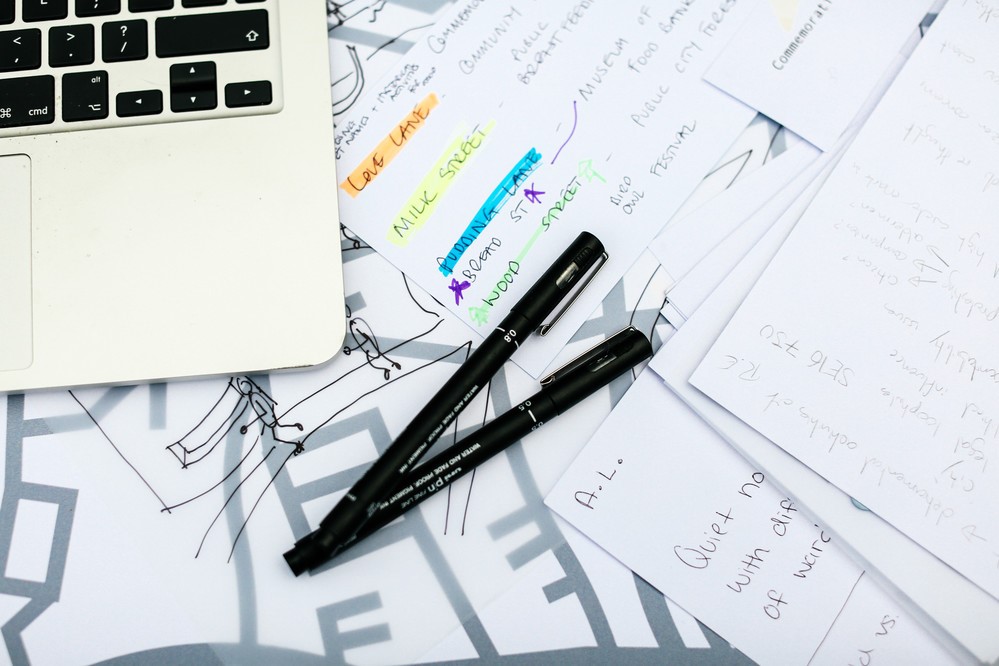Our virtual learning environment, Moodle, is used across all UAL colleges and most courses. Over the summer, we upgraded the look and feel of Moodle and introduced new features to make accessing what you need that bit easier.
The new Dashboard
A major part of this upgrade is the new layout with the ability to customise your dashboard view. Features include:
- The Nav Drawer: This is located on the left-hand side of the Dashboard and provides a convenient way to hop between or within your Moodle sites.
- Recently Accessed Courses: Located in the centre of your Dashboard, this displays the sites you have accessed most recently.
- Course Overview: Just under Recently Accessed Courses, there are now more options for how to display your list of sites - including a more visual 'Card View'. If you are returning to UAL, you will be most familiar with the Hierarchy view.
- Timeline: Located on the right-hand sidebar, this shows upcoming activities or deadlines.
- Recently Accessed Items: Located under your Timeline, this is a quick way to access files you have most recently opened.
Take a look at the video below to explore some of the new areas in more detail:
Support
If you have any questions about the content on your Moodle such as course handbooks, lecture slides or reading materials, you should first contact your tutor.
If you experience a more technical issue such as being unable to log in to Moodle, you should call IT Services on +44(0)20 7514 9898 or complete a ticket on MySupport (access currently available on-site only).