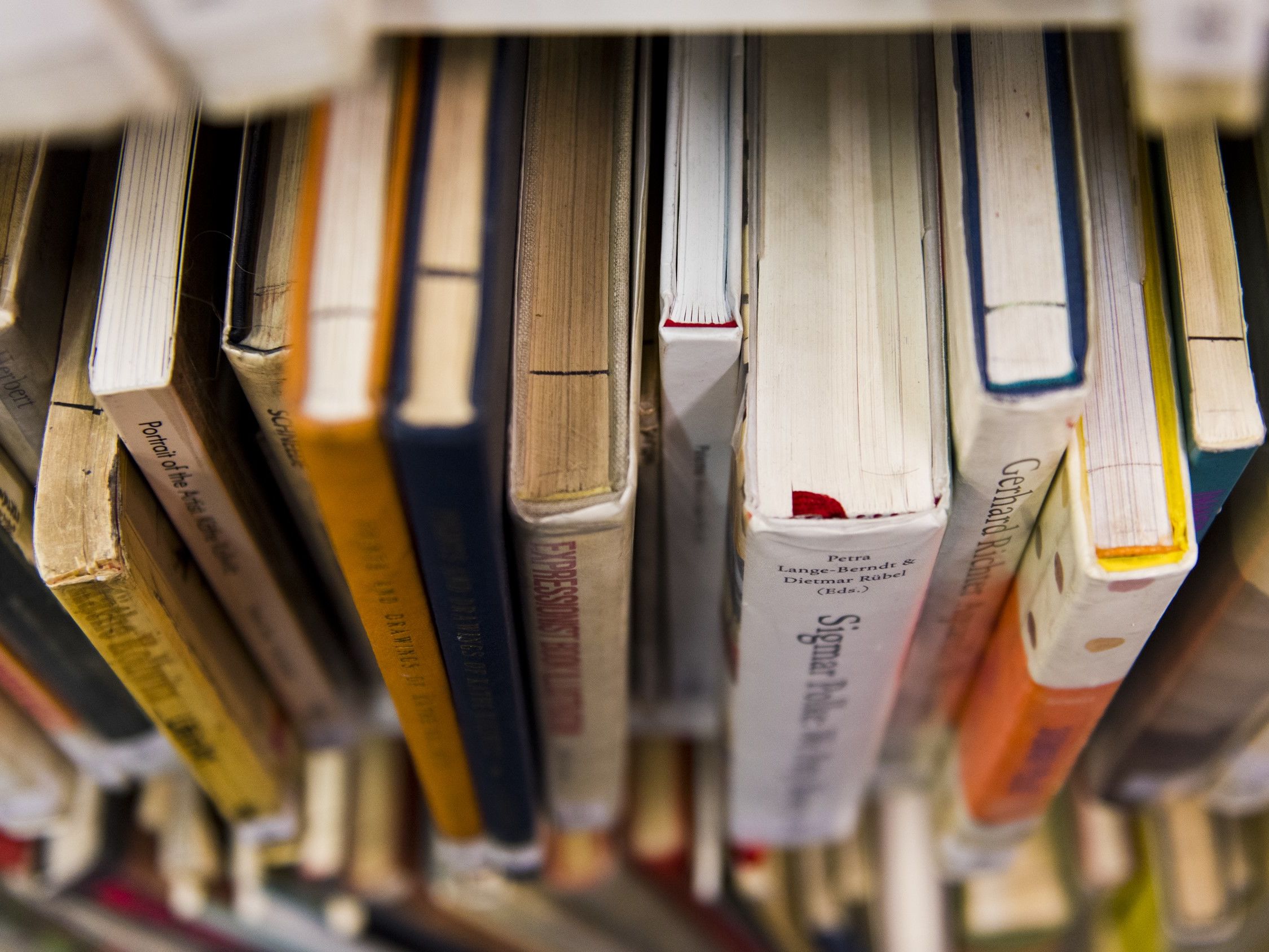Are you finding it difficult to concentrate and get work done during lockdown? Do you get distracted? Do you lose focus?
There are many apps and free tools to help with the common problems of procrastinating and distraction. Here are some of the best.
Pomodoro apps:
The Pomodoro technique (originally using a tomato shaped kitchen timer), works on the idea that we are more efficient if we work for 4 sessions of 25 minutes, with a 5 minute break between each session, and then take a longer break at the end. Focus Keeper (for iOS and Android) is a free Pomodoro timer app.
Background noise apps:
Research has shown that low levels of background noise can increase creative cognition. If you are missing the library and campus buzz, there are apps that create background noise including Coffitivity (free and for iOS only) that recreates the background noise of a café or Noisli where you have more choice over your background sounds – from rain to trains. Noisli is a free Chrome extension, so you can try it out there (it includes a Pomodoro timer), but it costs £1.99 for the iOS and Android apps. Read more on AbilityNet’s ambient apps page.
Content blockers:
If the problem is constantly checking your phone, or browsing the web, then there are apps that will block your content. Forest works on your phone or tablet – the iOS version is £1.99 and the Android version is free. If you don’t use your phone at all a forest of trees grow (and actual trees are planted), if you do then your tree dies. Cold Turkey blocks websites and you can specify which ones. Make sure you know how to unblock your device and sites after your work session.
Removing advertising and distractions on web pages:
If you get distracted by the material surrounding the web page you are reading in a Chrome browser (adverts, promotional links etc.) then the Chrome extension Just Read will show only the relevant content.