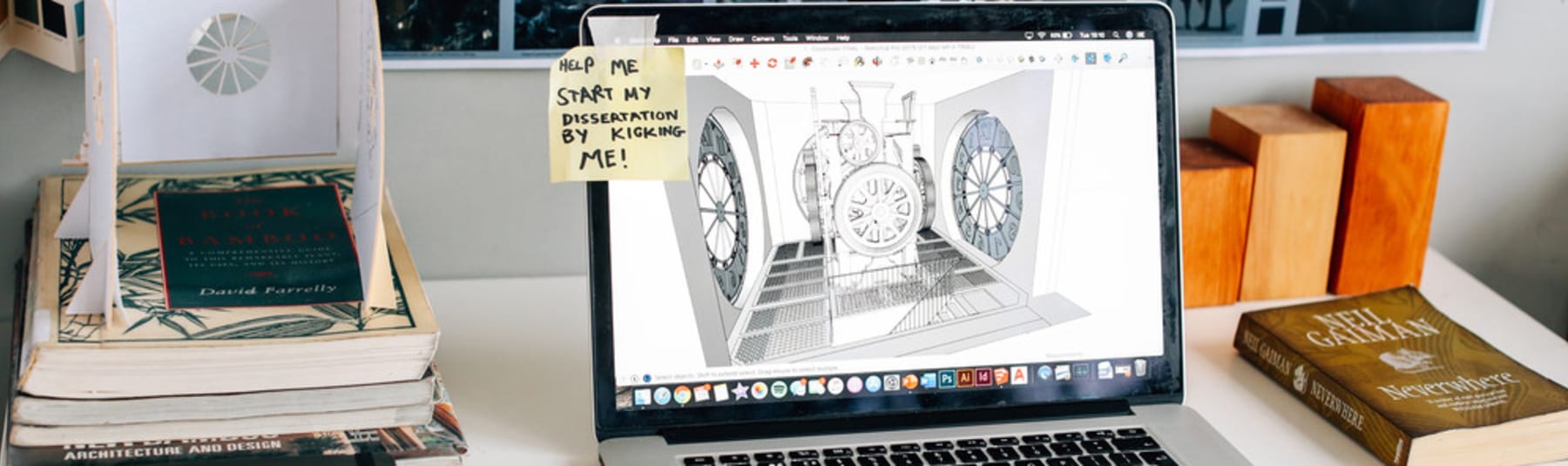
Adobe After Effects and Animation Intermediate Short Course
Course description
This course has been designed for video artists, filmmakers, graphic designers and graphics professionals who want to bring their creative vision to life using Adobe After Effects
This course contains a series of engaging tutor demonstrations and practical exercises that give you the chance to apply your learning to live projects that will further your working knowledge of this program.
Course Outcomes
By the end of this course you should be able to:
- Control animation values and speed with the Graph Editor
- Create and animate design elements with Shape layers
- Generate backgrounds and animate strokes with effects
- Understand 3D, Camera and Lights
- Position layers in 3D space and animate cameras
- Animate type and create Animation Presets
- Use solids to create animation
- Optimise Preferences
- Render and export an After Effects project into different video formats
Who Should Attend
Video artists, filmmakers, graphic designers and graphics professionals looking to gain a fuller understanding of Adobe After Effects
Level
Intermediate: You should havecompleted AdobeAfter Effects and Animation: Beginners or be familiar with Adobe After Effects.
Clear, easy to understand lessons:
- Our tutors will explain things in easy to understand, accessible English. If they need to use any special terminology they will make sure they explain what they mean.
- New methodologies will be explained or demonstrated
- We also offer learning resources for you to access outside of the classroom
All our on campus courses include:
- Networking opportunities and the chance to share ideas with students from across the globe
- Access to the technology and materials relevant to your discipline
- Access to our college shops for any materials you might need
- The chance to ask questions to your tutor in real time
- Feedback and critique on your assignments
- The opportunity to experience the many sights of London on your down time
All our online short courses include:
- Live and interactive online lessons with classmates from around the world
- The same course content and learning outcomes as our face to face courses
- Lesson recordings, for review, so you never have to miss a class
- Access to the virtual learning environment with course content
- Forums for support
- 2 weeks online access to the recordings of the live classroom sessions
- The opportunity to ask questions to your tutor in real time
A certificate of completion:
- You've put the work in so we want to make sure you have something to show for it!
- As long as you attend a minimum of 80% of your classes, we will provide you with a certificate of attendance.
- However we always recommend you attend all of the classes so that you get the most out of the experience!
- Certificates are a great addition to your CV.
Available dates
Make an enquiry or call us on 0207 514 7015.
Details
Topics Covered
- Shape layers and operators
- The Graph Editor
- Text animators and effects
- Alpha Channels
- Track mattes
- Animation with solids and effects
- Animation principles applied to motion graphics
- 3D, Cameras, Lights
- Audio in After Effects
- Timeline tips and tricks
- Preferences and key settings
- Keyboard shortcuts
- Rendering and exporting
Materials
IMPORTANT - Adobe ID Login for Short Course Students
Students will need to create an account with Adobe (unless you already have one) in order to access the Adobe suite at the college; instructions are included below. You will need to use a personal email address to create this. If you already have an account with Adobe, please make sure you bring your login details with you on the first day of the course.
Please note:
- Creating an Adobe account is free.
- The software will only be accessible when logged into a UAL networked computer
- The same account can be used outside of the University, but software will only be accessible through a personal paid subscription that students will need to set up independently
- You can still create an account on the day but doing this beforehand will save time and avoid delays to the start of the class.
- If you already have an Adobe ID/ subscription you can use this on your short course rather than setting up a new account.
To create an account students will need to:
- Go to Adobe Sign in page
- Select 'Create an account'
- Enter your details and select ‘Create account’
On campus materials:
- notebook and pen
Online materials:
To take part in the Online sessions you will need:
- An up-to-date web browser (we recommend Chrome)
- Microphone and headphones (a headset with a microphone function is recommended. The built-in microphone in your device would also be fine)
- Webcam
- Strong Internet connection - we recommend a minimum of 2 Mbps download, and 1 Mbps upload, faster if possible. You can test your network speed here - https://www.speedtest.net
Please bring for the first session:
- notebook and pen
Meet the Tutor:
Pay by:
This course has beendesigned for video artists, filmmakers, graphic designers and graphics professionals who want to bring their creative vision to life using Adobe After Effects
Contact us:
- London College of Communication
- Telephone +44 (0)20 7514 7015
- Address Elephant & Castle London SE1 6SB
-
College: London College of Communication
Make an enquiry - Sign up to our mailing list
- Contact
- London College of Communication
- Short Courses
- +44 (0)20 7514 7015
Address
- Elephant & Castle
- London
- SE1 6SB
Follow us