Marketing and promoting yourself online
An online presence is a cost-effective way to promote your skills, services, and business. It allows you to connect and share your work with peers, employers, and prospective clients. Here are a few things to consider when it comes to you promoting yourself online.
Website
Having a website for your business is essential. There are many affordable and free options you can use to create a website without needing to know how to code. Free websites are great but have their limitations. When it comes to design, often premium features need a paid subscription and you often won’t have a unique domain. This can reduce your ranking on search engines.
Paid website builders and domains give a more professional and polished look to your work but do need time and money to set up. It’s fine to start out with a free website and move on to a paid website once you are more established. If you’re a visual artist you might also consider an online portfolio as your main website.
There are many sites that give a more visual presentation for images, videos and creative works.
Free website builders (with premium options)
Paid website builders
Portfolio sites
If you’re looking for a unique or bespoke site, you might consider working with a freelance designer or agency to build a site for you. Or you could learn to code yourself. Codeacademy is a great place to start and Code First: Girls runs free coding courses for women aged 18+ who are currently studying.
What makes a good website?
Content
What do you need your website to showcase? Before you start building it can be useful to write out a list or mind map of all the pages you need. You can also look at competitors’ websites to get ideas and help you plan. Will you have an about me section? A portfolio section? Do you need an online shop? These are important to consider before you start creating your website.
User Experience (UX)
Who is your website aimed at? Think of 3 potential customer profiles and follow their journey through the website. For example, if you’re creating and selling ceramics for the consumer market, one customer might be a working professional looking to buy something for their home, another might be a shop owner looking for new products to stock and a third might be an interior designer looking for inspiration and items for their next project. Can all these people navigate their way through the site to find what they need?
Consider adding breadcrumbs to your navigation and related content at the end of each page to encourage users to spend as much time as possible on your website.
Navigation
The menu for your site is how customers will find their way around, try to keep the top level of your menu under 7 items. Use common words such as home, contact, about, and shop to create easy paths for your users to follow.
Mobile optimisation
Website visits from mobile phones have increased year on year, so it’s important that your site is mobile friendly. Most website builders now have an option for you to see how your site looks on a mobile as well as a desktop. Test your website using this function to make sure everything works well on mobiles, laptops and desktops.
Search Engine Optimisation (SEO)
Search engines use algorithms to read and rank websites. This determines where your site appears when somebody searches for a relevant term, so it’s important that the content on your site is written and presented in a way that will help your SEO. You can use free SEO checkers to find easy ways to improve your ranking. Once you’ve launched your site, having changing content (e.g. blog posts) will both encourage new visitors and improve your SEO ranking.
Make sure you think about keywords and searches people might use to find your work. Adding these to any text on your website will improve your ranking and the chances of people finding your website through search engines.
Images and content
Ensure that the images you’re using on your website are high quality and represent your brand. You can optimise and resize images for use on a website which will help them appear currently and avoid long loading times for your web pages. Correctly naming the image files and adding alt tags will also help with SEO and accessibility on your website.
Marketing
You can add links to your social media on your website by using icons in the header or footer of your website. This is a great way to gain new followers. Similarly, including your website on your social media profiles will help drive traffic to your website. If you have any projects which are live or completed, you can also ask your clients to link back to your website from theirs and vice versa – this also helps with SEO and gives another avenue for people to find your work. The more websites linking to your site, the higher you will appear on search engine results.
Useful links and resources
- Google Digital Garage - provides free online courses in subjects including digital marketing and social media
- 11 Website Design and Development Best Practices - Forbes
- The Top 4 Basic SEO Principles – Entrepreneur Europe
Social media
Having a social media presence is great for networking, sharing your work and finding inspiration. However, for some people it can seem a daunting task to keep an up-to-date profile and promote your services on such a public forum. Here are a few tips to help you manage your social media in a time-effective way.
Choose relevant social media platforms
Depending on your practice, certain social media sites might be more useful than others. For example, Instagram is perfect for those with a very visual practice, LinkedIn is great if you need to network, and Pinterest can boost your online shop sales.
Personal vs professional
Making a choice to keep your personal and professional profiles separate can help with a healthy work/life balance. That way potential clients aren’t seeing your social photos and your friends aren’t getting constantly spammed with adverts for your work. Some choose to have their personal and professional profiles as the same profile which is also a valid choice.
Scheduling content
A consistent posting schedule is the key to success on social media, but if you’re someone who struggles with this there are tools you can use to space out your content. Free social media schedulers such as Buffer, Later and Hootsuite mean you can plan all your content for the month in one place.
Content creation
Blocking out time in your diary to create content for social media is another good way to keep a consistent schedule. You could choose to do 20 minutes a day or dedicate a whole day once a month to this, that way you won’t be rushing to create content in your day-to-day work.
Practical advice
-

Image courtesy of UAL
-
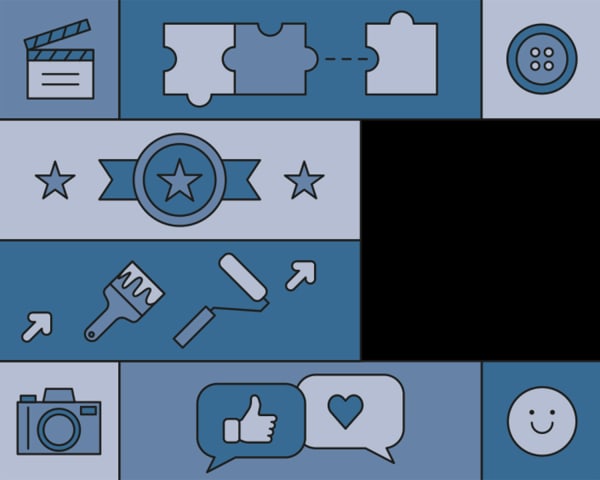
Image courtesy of UAL
Inspiration and networking
-

Illustration by Nia Hefe Filiogianni
-

Mohammed Adel painting in the studio. Photo Alys Tomlinson
-

Photo by Damian Griffiths
-

Image by Tasia Graham
What's on
-
Grads: Quick CV checks
Book a 10 minute appointment to have your CV checked by one of our Graduate Employability Specialists
-
Grads: career one-to-ones
Book a 20 minute appointment to discuss your next steps in your professional practice
-
Student career one-to-ones
Come talk to us, let's see how we can support you in figuring out how to make a living doing what you love.
-
Grads: Communicating your values in your CV
Articulating impact, skills, stories and experience clearly and creatively to gain a competitive edge in competitive industries





