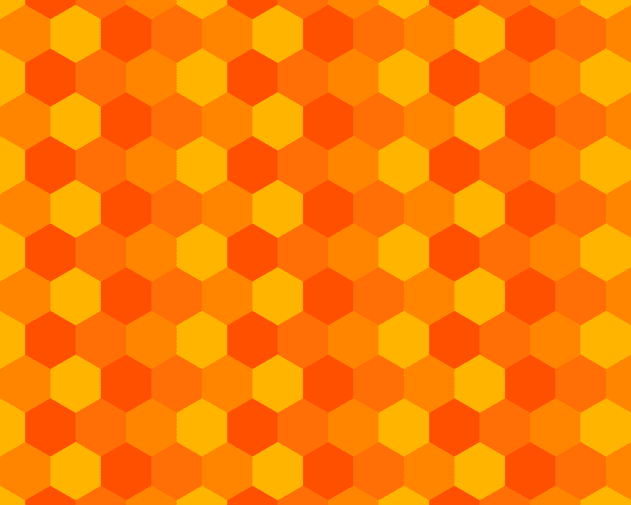Following an earlier issue accessing the latest version of the Adobe Creative Cloud suite from UAL computers, a new licensing model has been introduced to allow students access.
All computers in libraries and learning areas will be upgraded with the latest version of the software by the start of the 19/20 academic term.
Please note you will still need to have your own purchase agreement with Adobe to use the software on your personal devices.
New Enterprise Adobe IDs
- A new Enterprise Adobe ID has been created for you by IT Services. An Enterprise ID is an account linked to a company or school
- The ID will be made up of your UAL credentials (UAL email and password)
- You will be prompted to login using this ID when using the Adobe CC 2019 suite on UAL computers
Emails from Adobe
- You will receive the following a confirmation email from Adobe CC. This is an auto-generated email only - you do not need to take any action. It will advise that you have been given access to Adobe Spark for Higher-Ed by UAL. This is a new app to the suite:
Existing accounts used with UAL email addresses
- You may have already used your UAL email address to create a Personal Adobe ID as part of a privately purchased deal for your personal devices. If this applies to you, any apps/products that UAL assigned to it will be removed and transferred to your Enterprise ID. This is due to the change in the licensing model provided by Adobe. You will still use the same UAL email address to sign in.
- You will therefore receive the following second email confirming this has happened:
Logging in with your new Enterprise ID
- When using Adobe on UAL computers, you should load the Adobe software as normal. You will then be prompted to login. You should use your UAL credentials
- If you have previously used your UAL address for a Personal Adobe ID (i.e.. as part of the purchased deal through UAL), you will first need to log out of the software. You should then log in again, choosing the Enterprise ID option below and entering your UAL credentials

- You will also be prompted to migrate any files stored in the Adobe Cloud on your Personal ID to your Enterprise ID. It is recommended that you migrate these files and you should back-up any files separately before migrating them as a precaution. These files are still private to you and do not belong to UAL.
If you have any questions or issues with this new process, please contact the IT Service Desk on (0)207 514 9898.