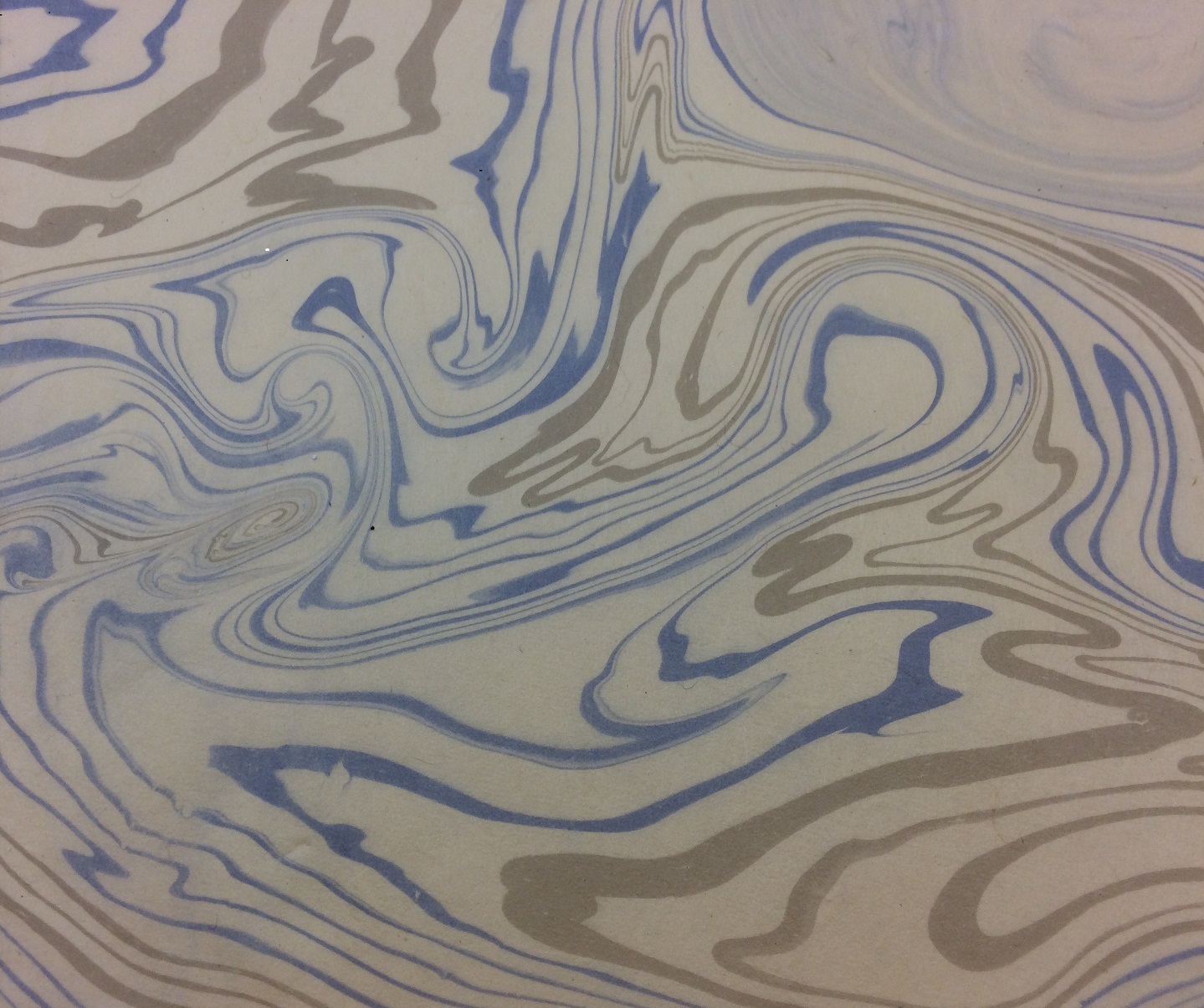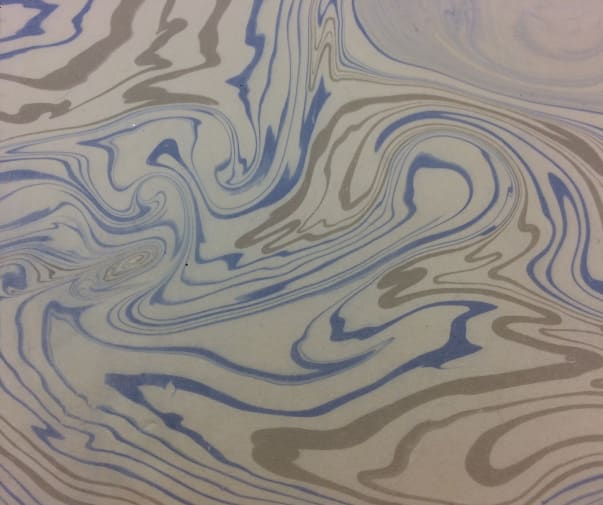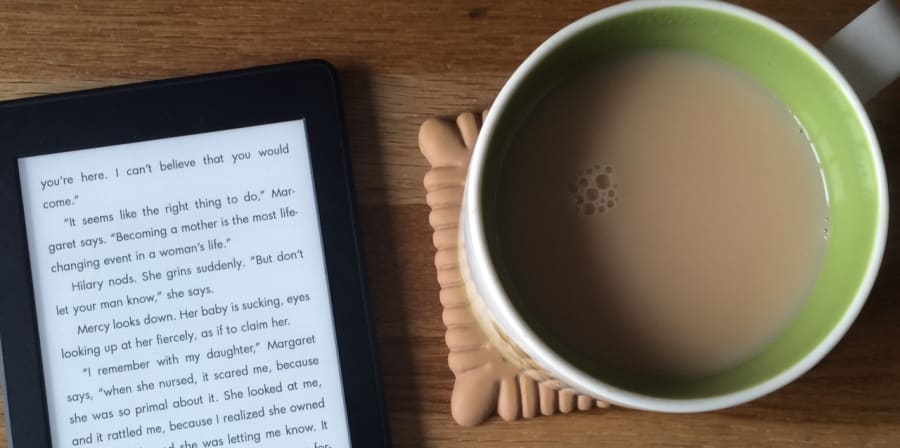
UAL students, researchers and staff can create accessible copies of files and documents with SensusAccess.
SensusAccess is a self-service tool that allows you to convert inaccessible documents such as image-only PDF files, JPG pictures and Microsoft PowerPoint presentations into accessible formats, including audio books (MP3 and DAISY) and e-books (EPUB, EPUB3 and Mobi).
SensusAccess is also available for UAL academic staff who want to make sure that the reading materials uploaded to Moodle are accessible.
You can watch a quick Introduction to SensusAccess video (2:20)
To learn more, follow the comprehensive e-learning course
Advisory: Don’t use this service for the conversion of personal data, financial records or other sensitive information.
Further information:
- Find out more about Assistive technology at UAL.
- If you need help using SensusAccess please contact the Assistive Technology Coordinator.
- UAL holds a licence with The Copyright Licensing Agency Ltd (CLA) that permits the photocopying, scanning and re-use of limited extracts from copyright protected books, journal, magazines and other periodicals published in printed form. For an overview of how and why it is important to comply with the Copyright Licensing Agency Licence when scanning materials for use on Moodle, please see the key points of the CLA Higher Education Licence for academic staff.
- Information for academic staff uploading materials on Moodle
- If you have any copyright queries or require a copyright form please email the CLA Coordinator