
Educational videos are pre-recorded videos that can be watched by students at any time. These can include talking heads, PowerPoint presentations, demonstrations, instructional videos and recordings of lectures.
Educational video policy
UAL staff can access the Educational Video Policy on Canvas (login required) to inform your video production for, and with, students.
Use the Video, Photography and Audio Recording Release Form (Canvas login required) to obtain consent from any guest speakers.
Explore
Educational videos support students to achieve learning outcomes. They can also measure measure student engagement to support teaching reflections.
Explore the applications and benefits of educational videos.
Design
Educational videos are most effective when clearly aligned with a learning activity.
Learn how to design video supported learning activities.
Use the LCF-produced pre-recorded videos principles and guidelines for a comprehensive and pedagogically informed guide to video design and production.
Use
You can produce and share educational videos with your students using Panopto. Panopto captures live teaching for later and review and supports a wide range of learning activities:
- tutorials
- demonstrations
- briefings
- feedback
Learn how to enable Panopto for your course. This process only needs to be completed once.
Review our introduction to Panopto to learn more on recording, editing and sharing educational videos.
Next steps
-

© Alys Tomlinson, George Boyle working in the Studio. BA (Hons) Fashion Design Technology: Womenswear. London College of Fashion.
Designing and organising your course
Explore how you can use Inclusive Core Practice, Moodle and Collaborate Ultra.
-
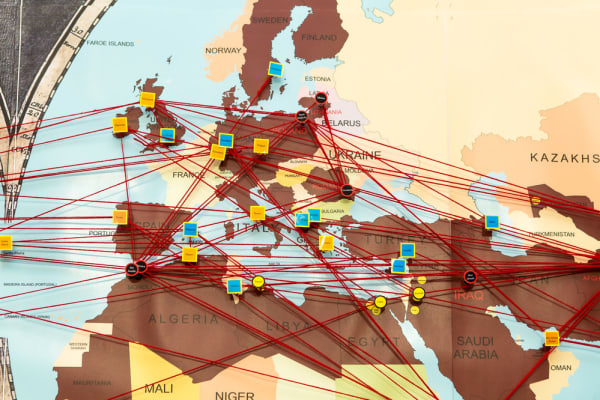
Map with string at group Work at Visible Justice Exhibition. Postgraduate (MA). London College of Communication
Supporting a community
Discover how to use digital tools Miro, myblog, Padlet and Teams when connecting with your students.
-

Karel Doing working in the Studio, Case Study. Post-graduate research Animation. Wimbledon College of Arts
Staff development sessions
Learn more about upcoming opportunities. (Canvas login required.)
Contacts
If you would like any support or guidance, submit a ticket through MySupport or get in touch with your college Digital Learning staff.
- Camberwell, Chelsea and Wimbledon: ccw-digitallearning@arts.ac.uk
- Central Saint Martins: csmdigitallearning@arts.ac.uk
- London College of Communication: lccdigitallearning@lcc.arts.ac.uk
- London College of Fashion: lcf-digitallearning@arts.ac.uk
- Creative Computing Institute: cci.digitallearning@arts.ac.uk