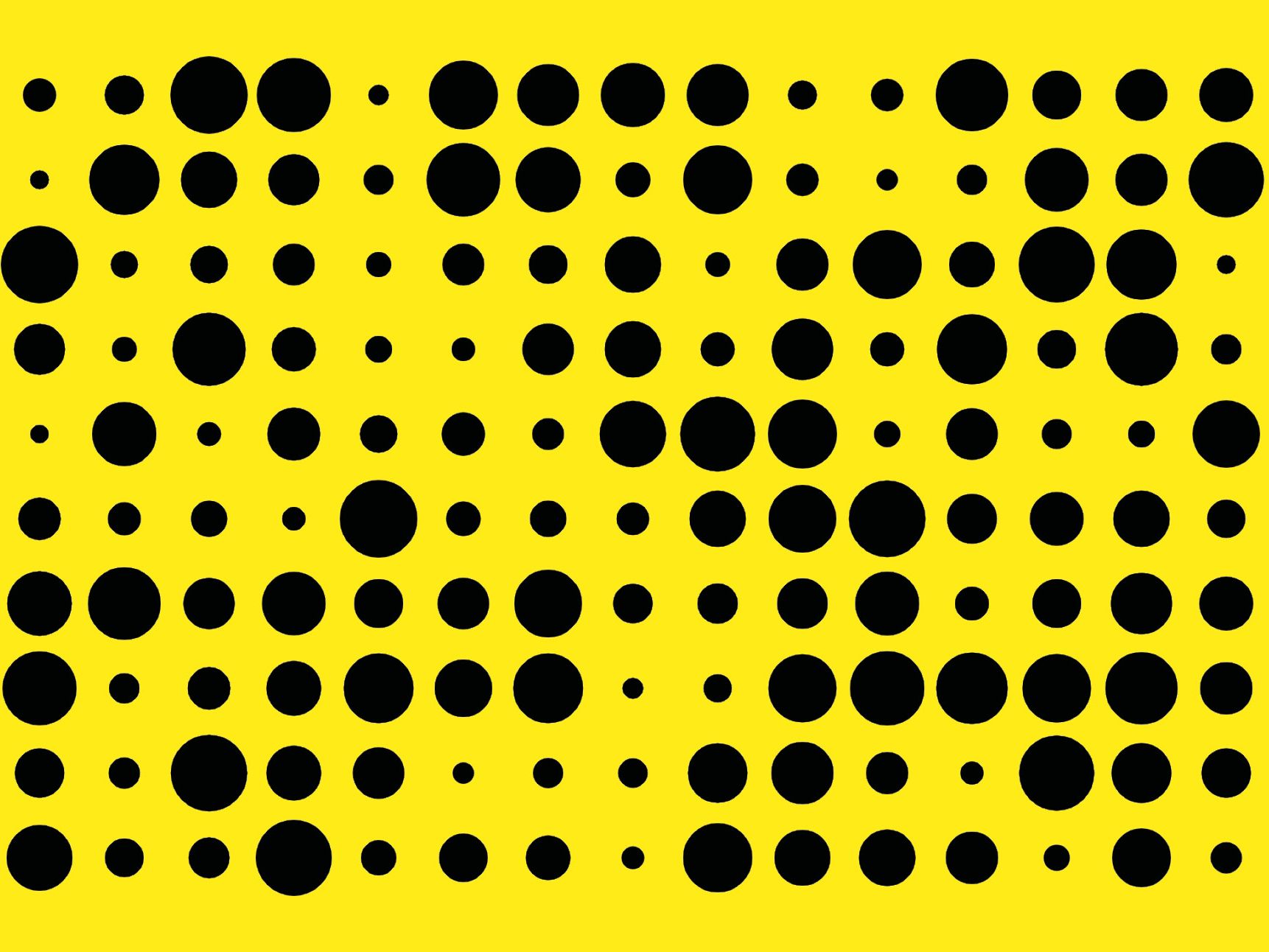
Keeping safe: Protecting your belongings
Here are some practical tips for keeping what’s important to you, safe and secure.
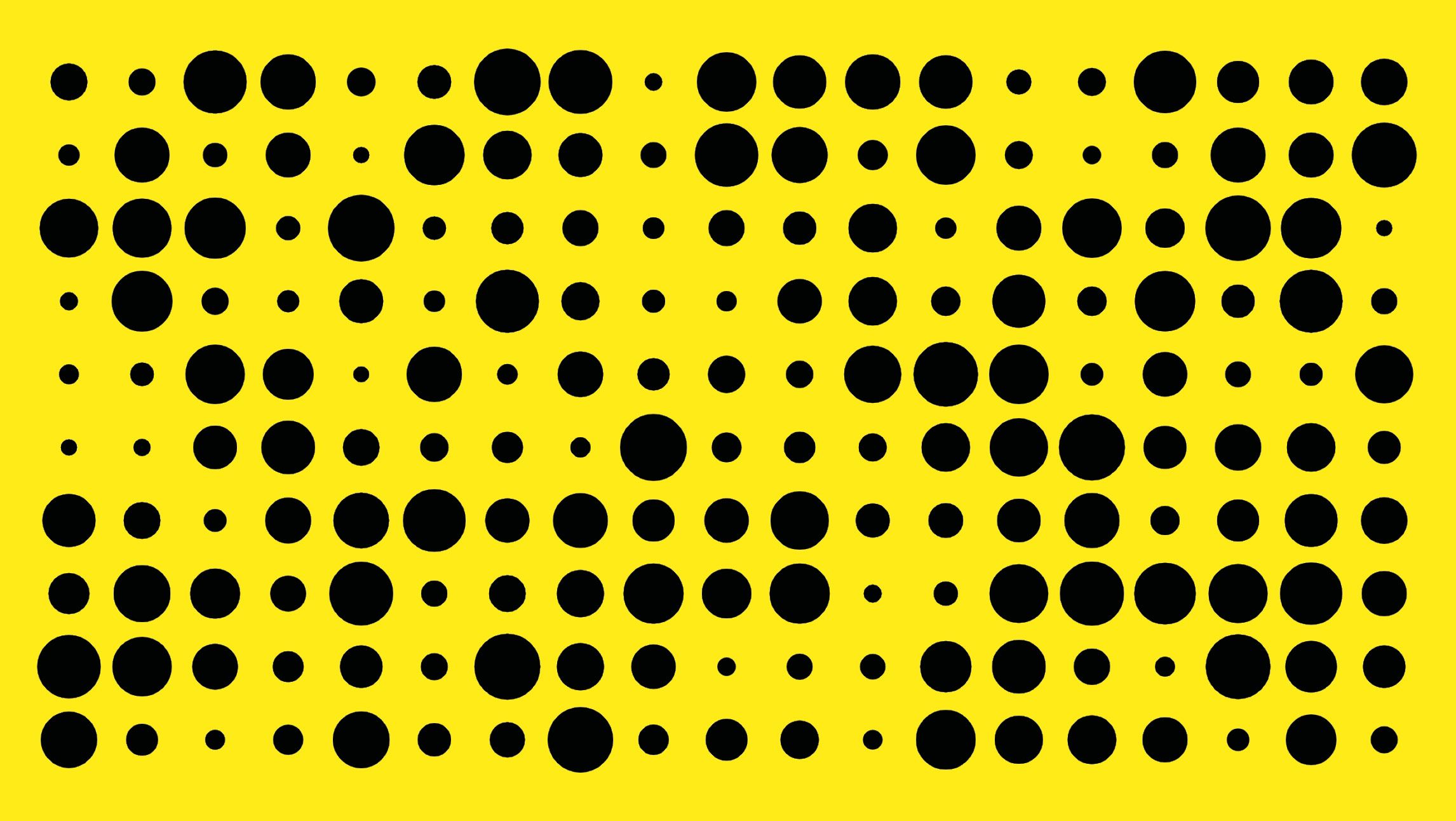
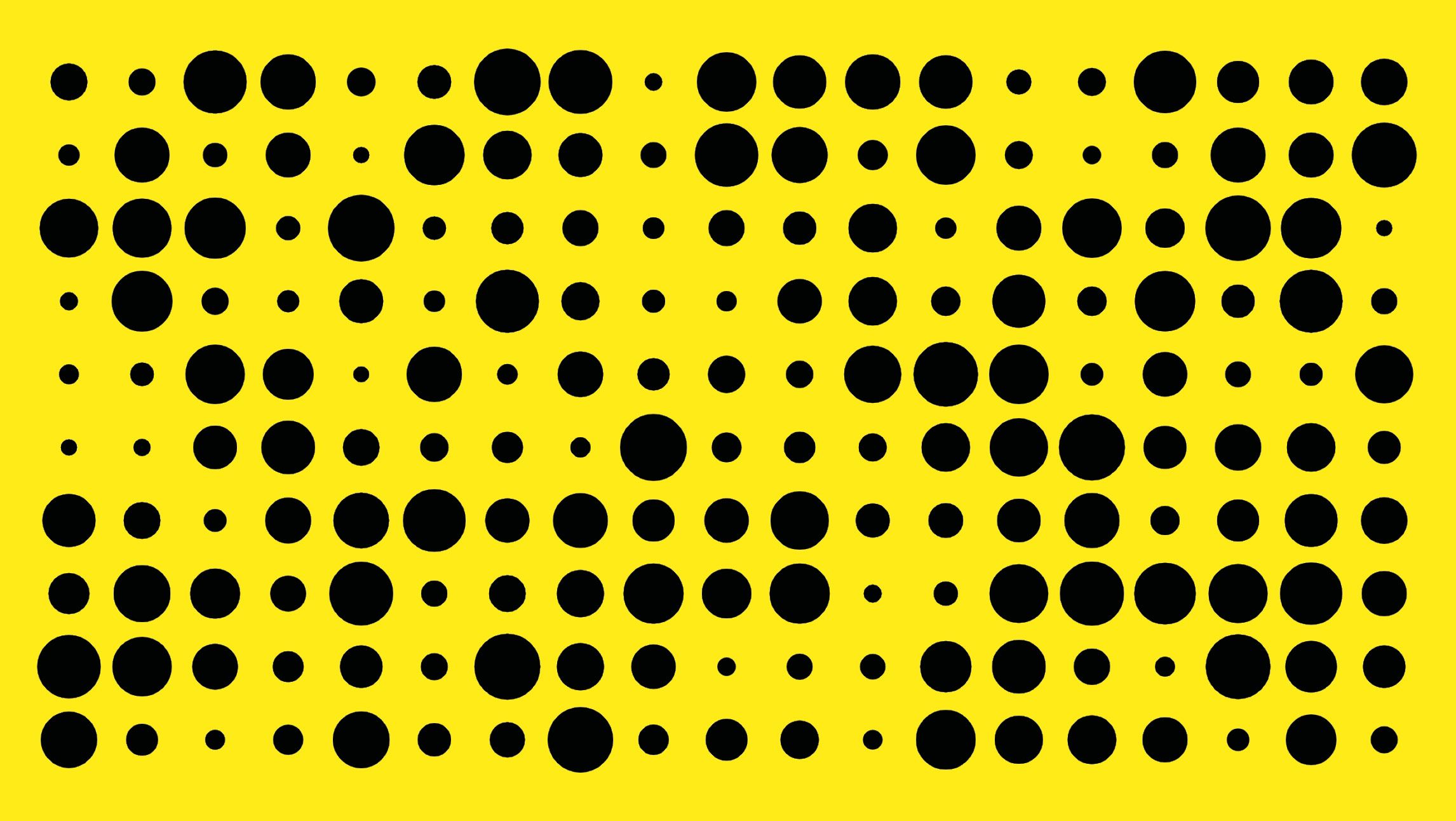
In our technology-first world, personal devices such as your phone and laptop are often the number 1 place where you store important information.
This could include information related to your studies, such as your coursework or emails to teachers and staff at UAL, or it may include personal information such as your CV, emails with employers, personal financial information and much more.
In order to keep ourselves and our community protected, it is really important to ensure we are following best practice to keep our information safe and private.
Below are our top tips for protecting your devices, which will be useful especially when working in public spaces.
Your mobile phone should always be password protected or require your fingerprint/ facial recognition to open it.
If you have an iPhone, keep your ‘Find my iPhone’ feature turned on in case you lose it and need to locate it. If you are unable to retrieve the phone, then you can go to iCloud and select ‘erase iPhone.’
If you have an Android, ensure you have added your phone your Google account and make sure the ‘My Device is on’ feature is enabled. To locate your phone, it needs to be visible on google play and location turned on. You can find your device here, and further support is provided on these google webpages too: Make sure your device can be found and find, lock or erase your lost device.
Ensure to have your phone is backed up. For iphone this can be done on iCloud or by syncing with iTunes on your laptop.
Ensure your laptop or desktop is always locked while unattended and that any anti-virus updates are always installed. When your devices notify you of updates, ensure you save your work first and then install the updates as soon as you can to avoid any risks.
Public Wi-Fi is less secure than private or personal Wifi. It is always safer to connect to your personal mobile hotspot, if possible.
Fake public WiFi networks can pose in coffee shops as free wi-fi, but there are ways to ensure you remain safe. If connecting to public WiFi in a restaurant or coffee shop, always ask a member of staff which specific network to connect to, as various networks may be available from hackers sitting close or nearby.
Make sure when visiting websites that the URL has ‘HTTPS’ at the beginning. Google chrome or Edge will show you if you are visiting a site which is an unencrypted HTTP connection, whereby your information isn’t protected.
Be wary with public wi-fi, especially if you’re getting asked for too much personal information, like your address or phone number. If you must connect to it, try and go to places you trust and consider using an alternative email address to your primary one.
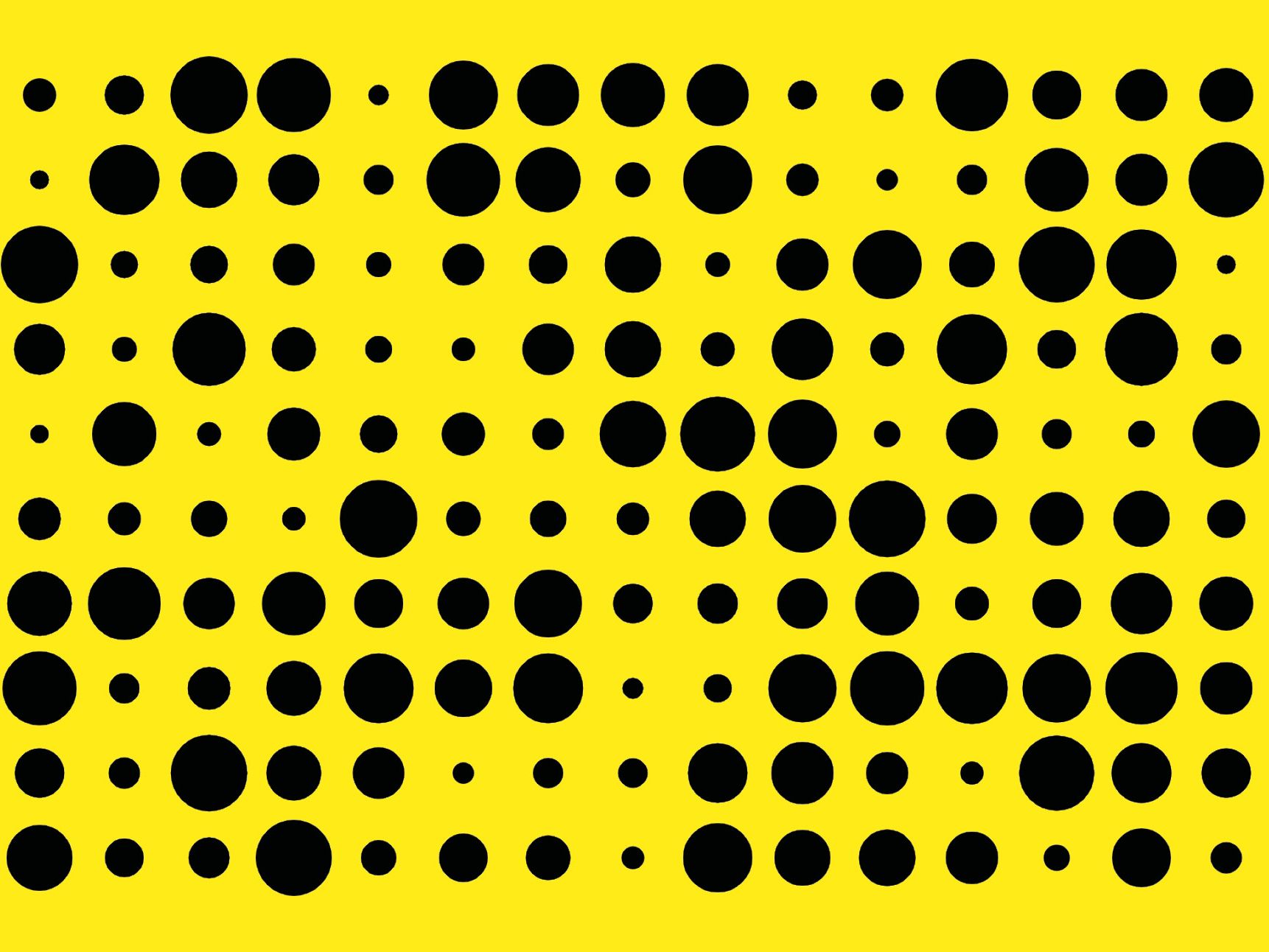
Here are some practical tips for keeping what’s important to you, safe and secure.
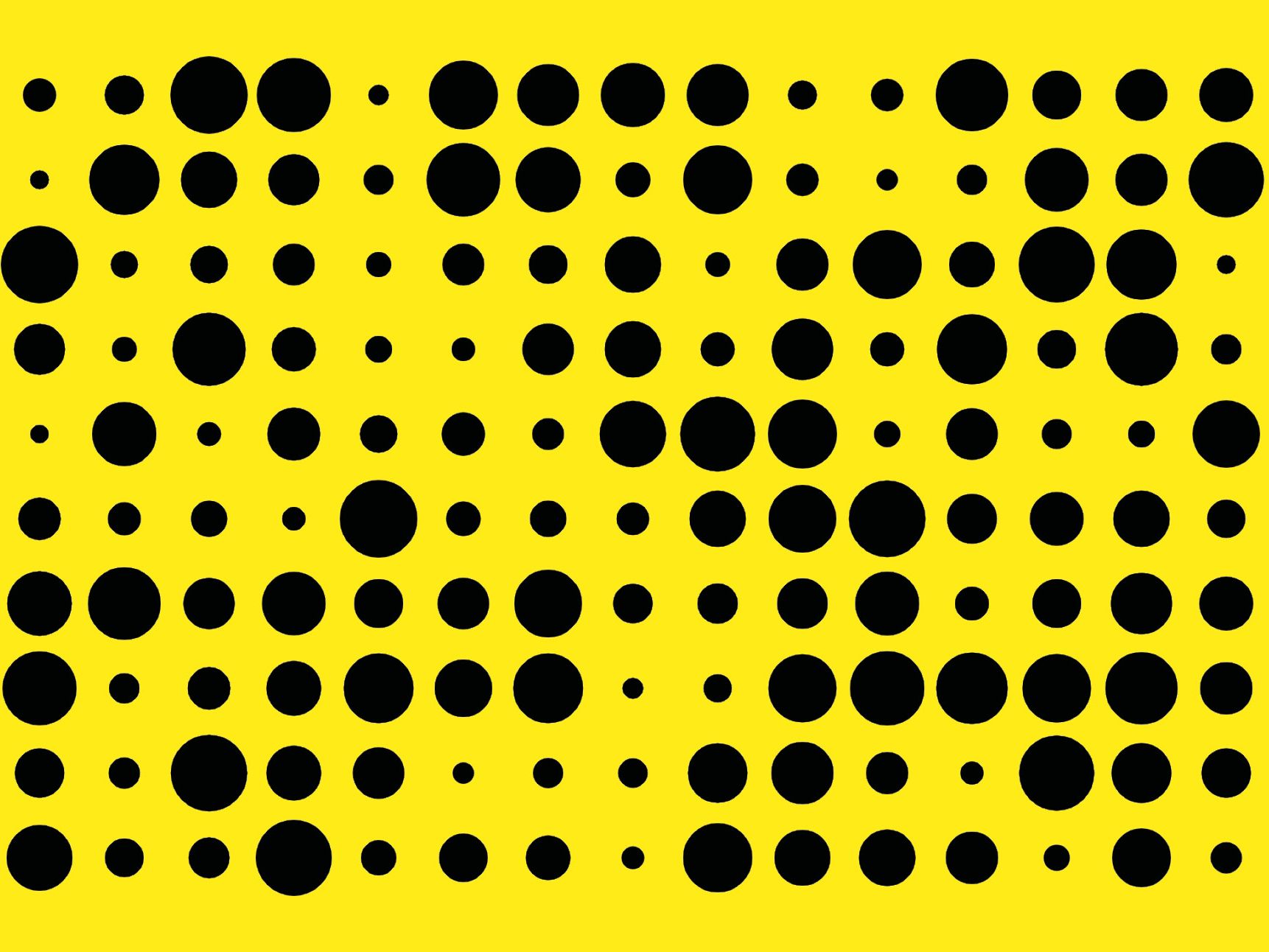
How to stay safe online and protect your information and work