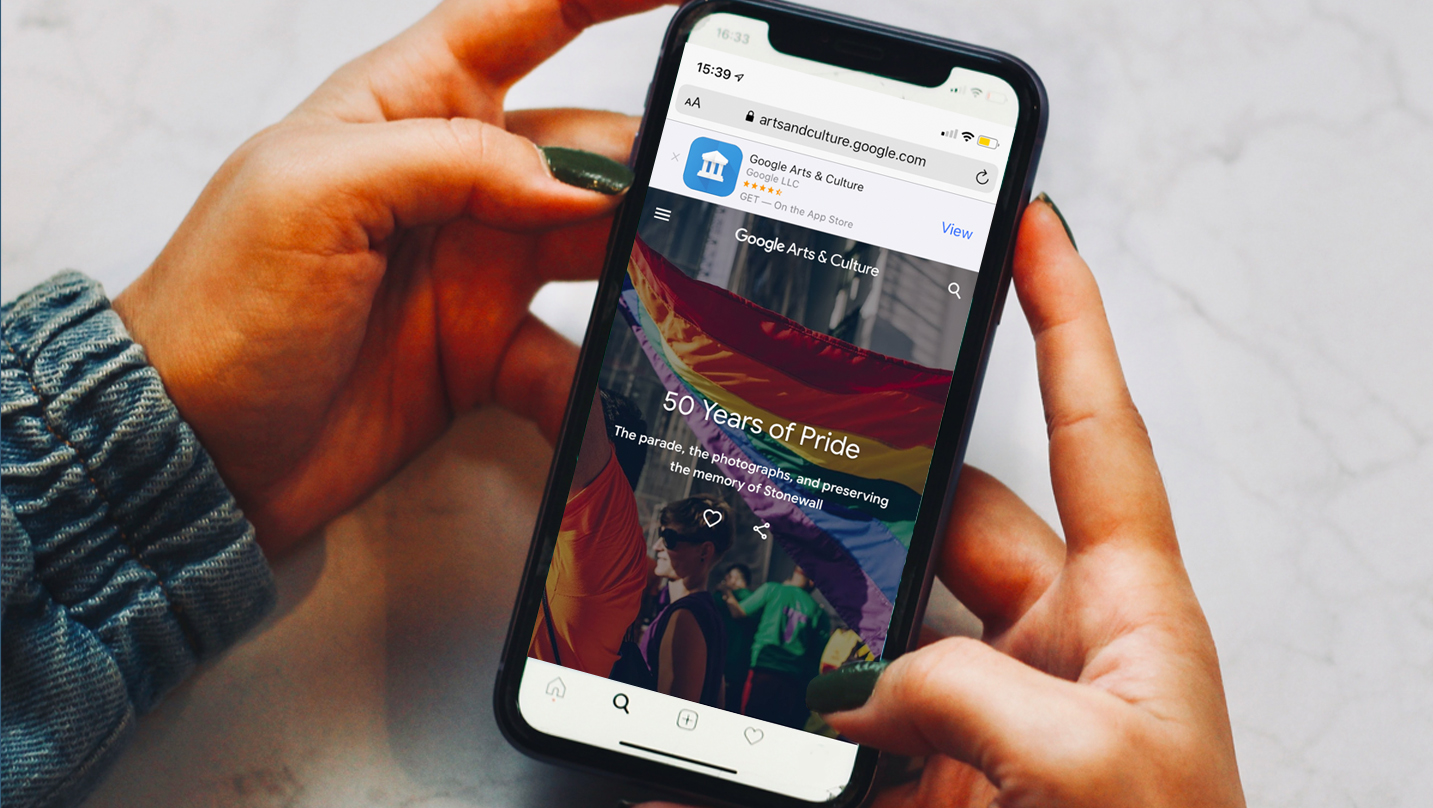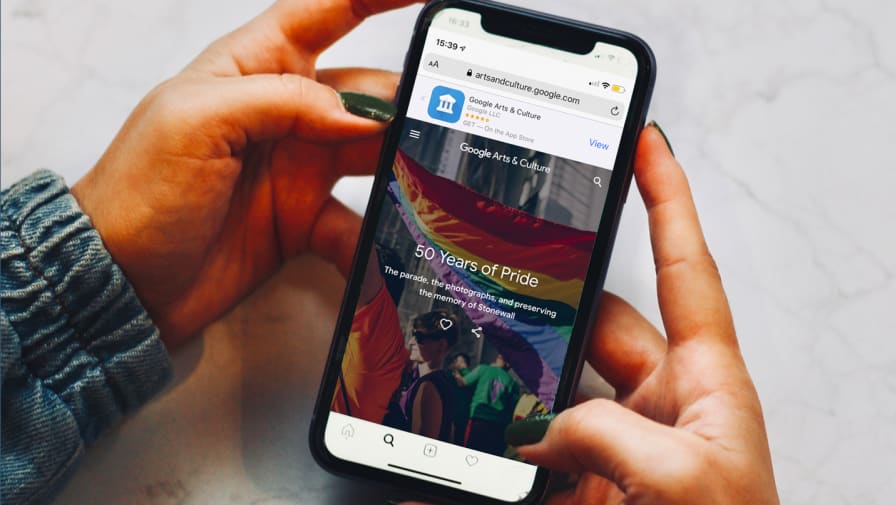This post introduces my favourite resources that will help you find a starting point as well as provide exciting research tools. I’ve also picked out some apps to help you gather and present what you find.
Art collections and cultural research

Travel around the world’s museums; learn more about the connections between cultural history and creativity without moving from home with Google Arts and Culture. There’s so much here – these are a couple of ideas to start with:
Google Arts and Culture’s top 10 virtual museum tours
British History with the Black Cultural Archives
Google Arts & Culture’s ‘50 Years of Pride’
Art Terms
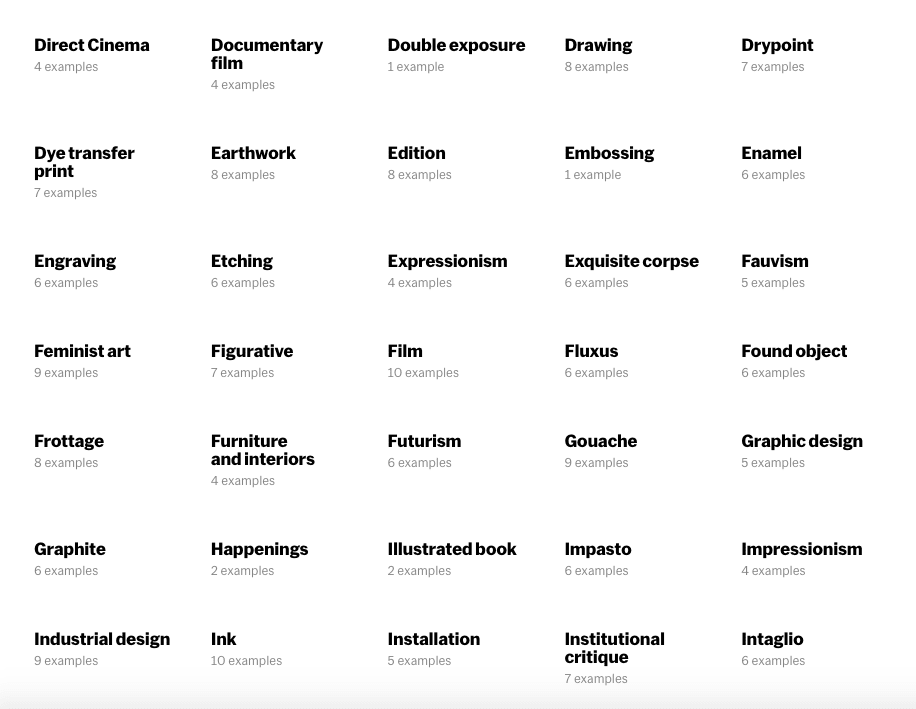
The art world has its own language built over time- it’s sometimes tricky to get to grips with it, so online glossaries (lists of terms) explaining art terminology and movements are really helpful.
Tate’s ‘Art Terms’ is probably the most comprehensive, but MoMa’s growing resource is also worth a look. Explore mediums and techniques or try abstract research – look up words, colours, shapes and more.
Watch ‘Video Picks: Art across the decades’ to explore Tate’s ‘artist movements’ timeline.
Visit our growing archive of Keywords
Google Experiments

Running since 2009, Google Experiments brings together different ‘Collections’ of coder projects that use Chrome, Android, AI (Artificial Intelligence), Web VR (Virtual Reality), AR (Augmented Reality) and more to “push the boundaries of art, technology, design and culture.”
Individual experiments like Art Palette might help you with your visual research. Other Collections like ‘Digital Wellbeing’ might spark an idea for your own project online or offline.
Podcasts and talks

If you prefer listening and watching then TuneIn podcasts and TED talks could help build your knowledge and explore different interests.
TuneIn is a free platform offering talks, news and 5.7 million podcasts. Try ‘BBC The Cultural Frontline’ or browse the TuneIn app for more.
“TED Talks are influential videos from expert speakers on education, business, science, tech and creativity, with subtitles in 100-plus languages.” Get inspired by browsing different topics and playlists, for example: Explore ‘Art’ or Explore ‘Design’
Films and documentaries

If you’re interested in hand-picked content, try out these two platforms.
Le Cinema Club is a streaming platform that shares 1 free short film per week.
Sign up for Mubi and you’ll get a 7-day free trial to explore their curated film collections.
Gathering research with Google Drive
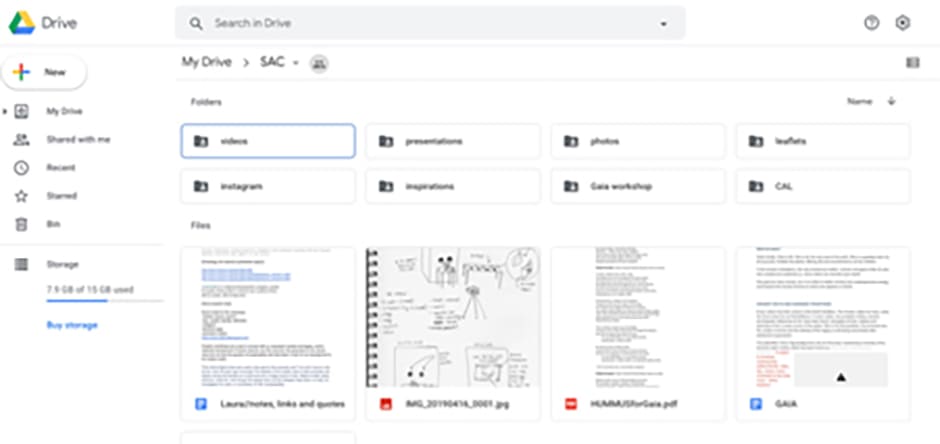
It’s important to collect your research in one place. Stay organised, and remember your browser is also a tool – use favourites/bookmarks to collect and group your research.
Apps like Google Drive are really useful for making folders, files and collect images all in one place. You can open, edit and share files from any device. Sign up or login to Google to set up your own Google Drive
Gathering research with Padlet
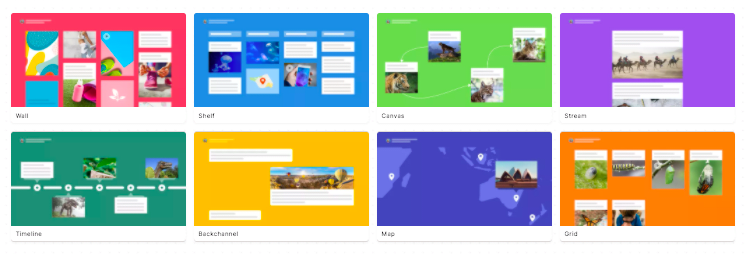
“Make beautiful boards, documents, and webpages that are easy to read and fun to contribute to.”
Padlet is perfect for creating mood boards and gathering research links, videos and files. Use it as a space to bring together your research online and other visual references you’ve been doing alongside.
Sign up to Padlet
Browse the Padlet Gallery for ideas on how to layout your own content or pick up tips and tricks