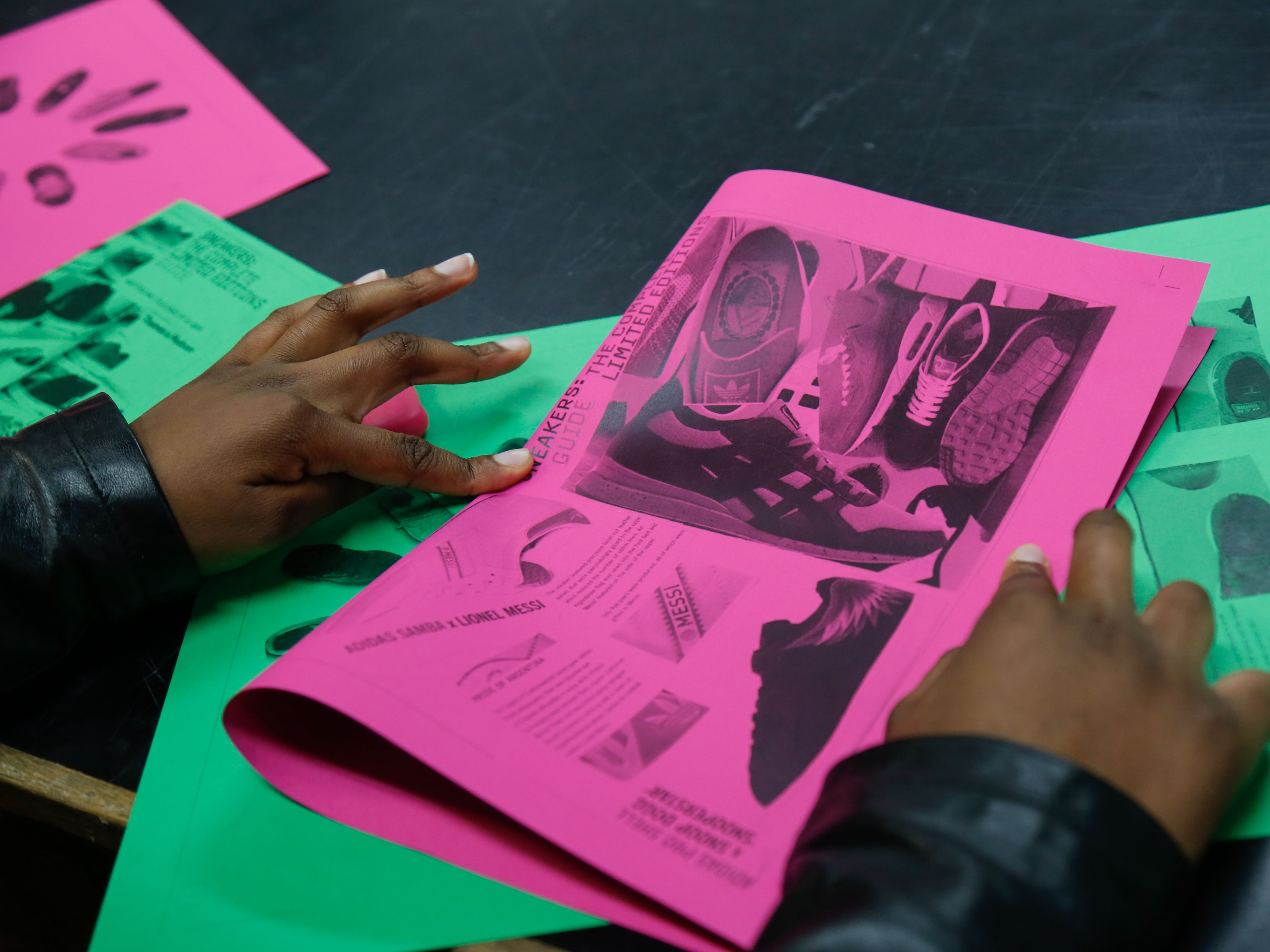Techniques: Record and edit a podcast

- Written byDalia Dawood
- Published date 17 September 2019

In this post Dalia's video demo shows you how to use Anchor. This is a free and user-friendly tool that does the hard work for you.
You don’t need lots of technical skills or fancy equipment to make a professional-sounding podcast, you just need good content and a device with internet access!
Equipment

The methods for making a podcast vary depending on your budget and technical ability. If you can afford and know how to use professional recording equipment, there are plenty of useful websites from experienced podcasters on the best kit to use, such as:
Podcast Insights starter kit list
Podcast Host’s equipment guide
Advice from @josephcurrency on Medium
But the good news is that you can launch a high-quality podcast with just a smartphone or laptop. One of the most user-friendly tools is Anchor – and it’s completely free.
Software and recording
For beginners, Anchor is really simple. You can set up a podcast from scratch, record your episodes directly via your device’s built-in mic, edit and publish all through the Anchor website or app. Other free alternatives include GarageBand (for Mac users) and, for the more technically advanced, Audacity – a free audio editing software. Those with access to Adobe Creative Cloud also have the option to use Audition.
Record and edit a podcast
Video: Dalia Dawood.
Once you’ve recorded your audio into Anchor, or uploaded existing audio to the app, you can begin to edit your episode by splitting it into segments, adding background music and transitions such as interludes (short music clips) or sounds to break up the episode.
Publishing and promoting
After you’ve hit ‘publish’, Anchor can help you to distribute your episode everywhere on major podcast-hosting platforms such as Apple Podcasts, Google Podcasts and Spotify.
Tip: While your podcast will appear on these hosting sites, that doesn’t mean you’ll automatically get listeners, as there are thousands of podcasts competing with yours. Get yours noticed by promoting your episodes on social media, asking friends to leave good reviews and sharing it with online communities who may be interested.