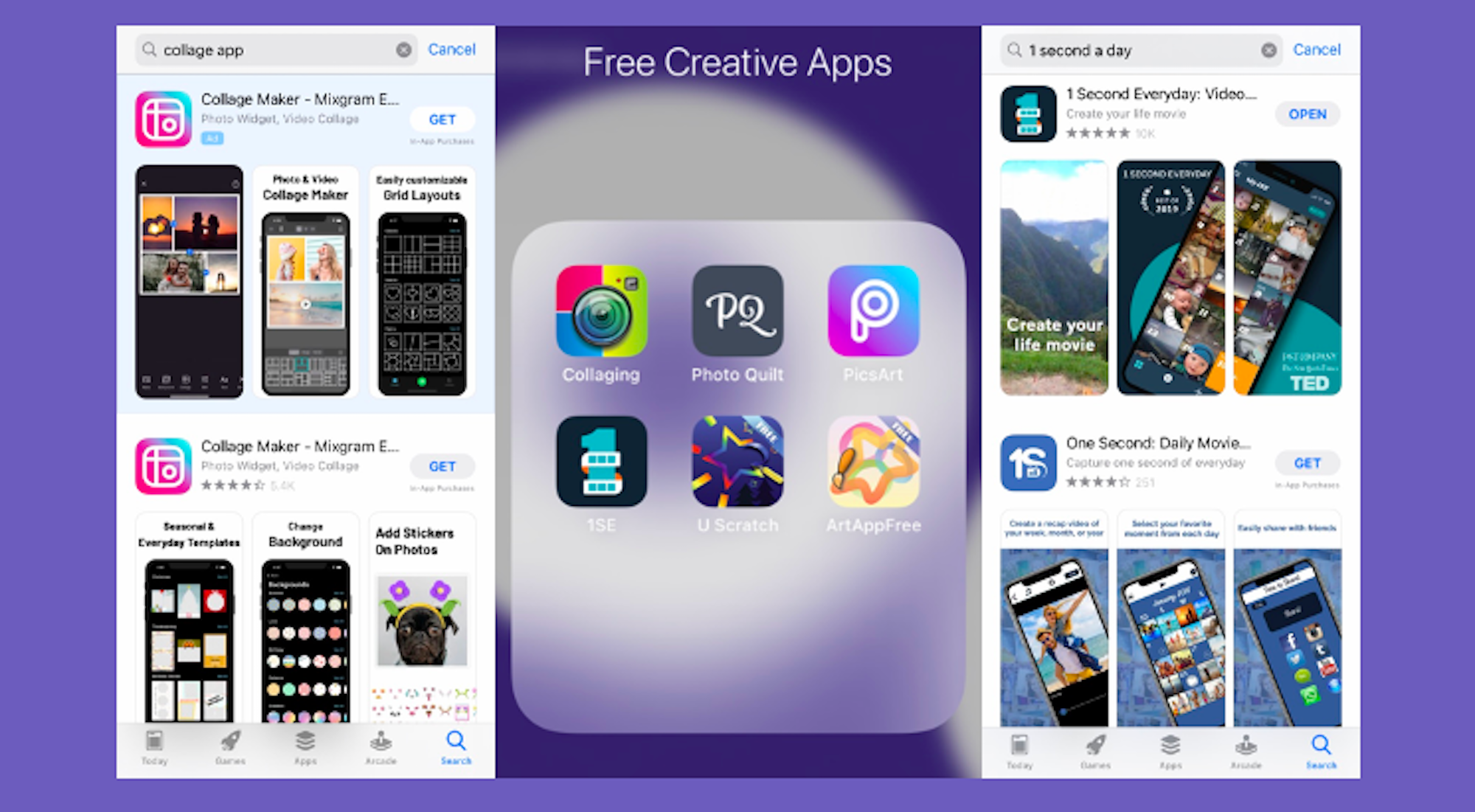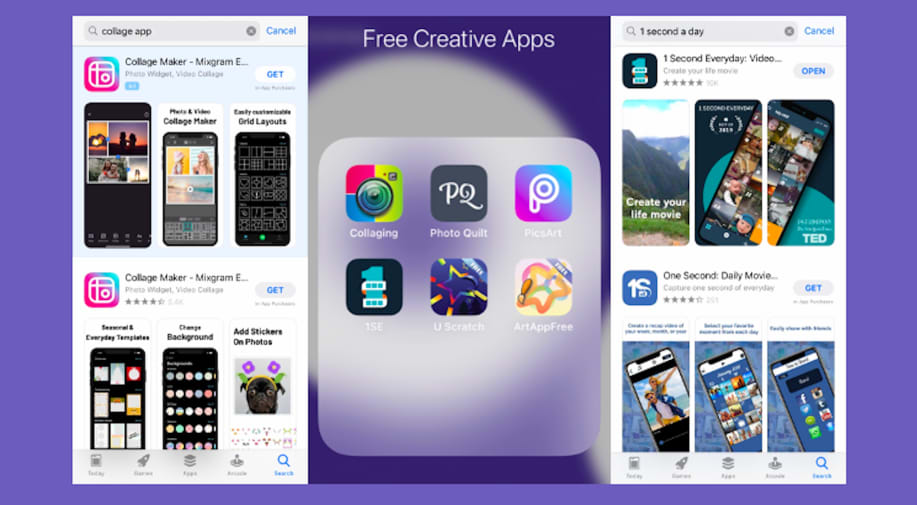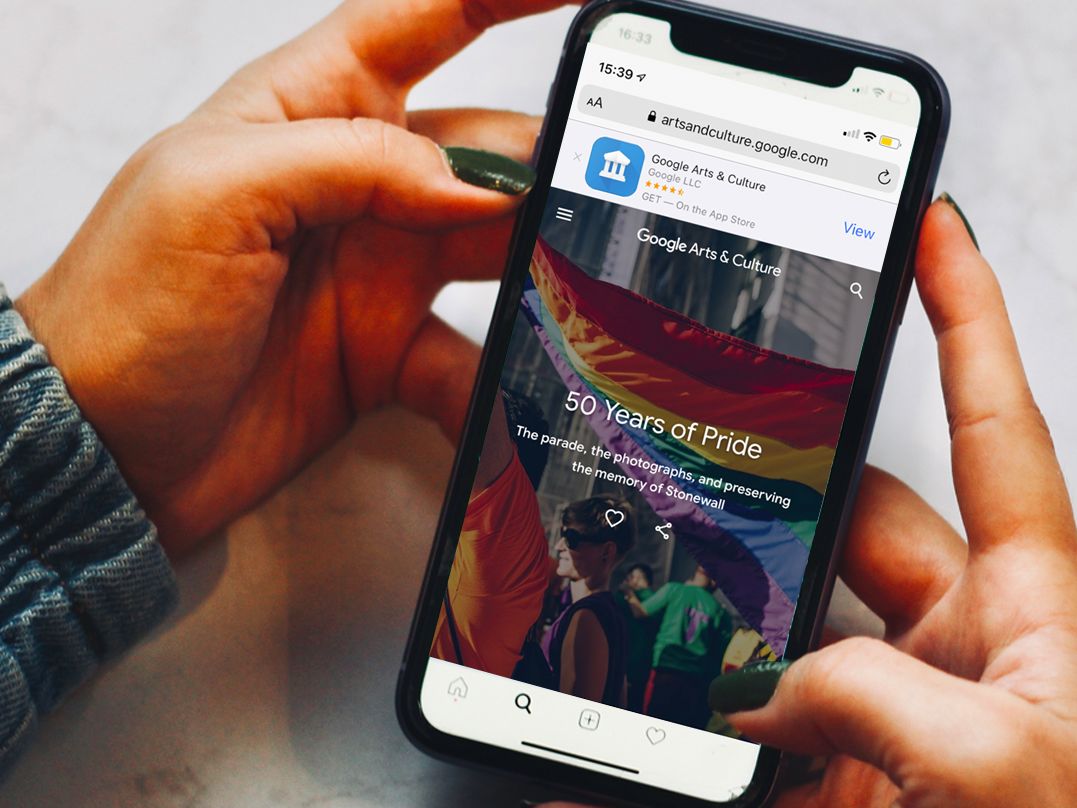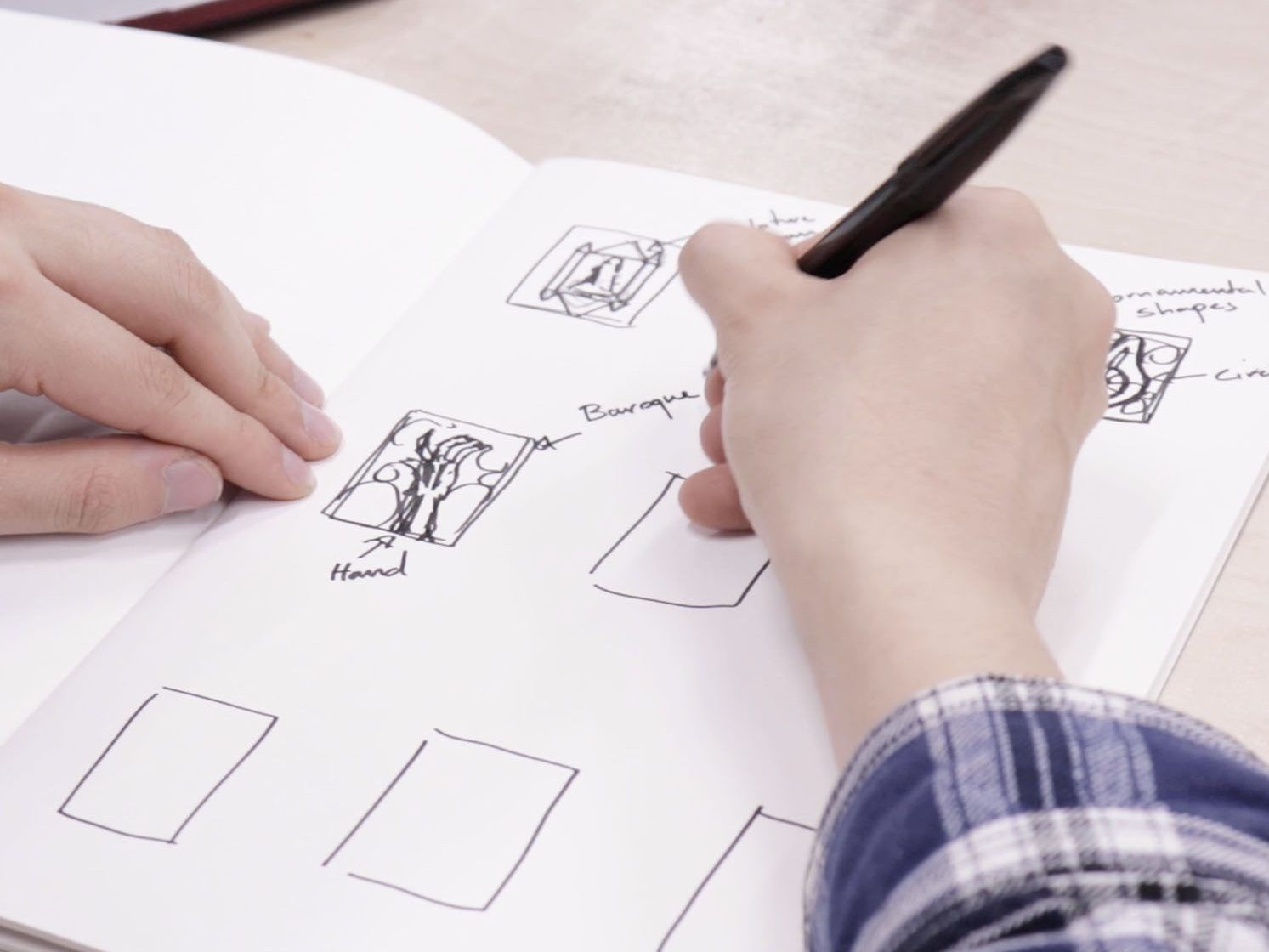In this post we’ve picked out some free apps for your smart phone or tablet that can help you unlock your creativity.
All you will need is a device with access to an app store and some imagination. These apps will help you have fun with your practice and create quick and easy artworks.
Collaging apps
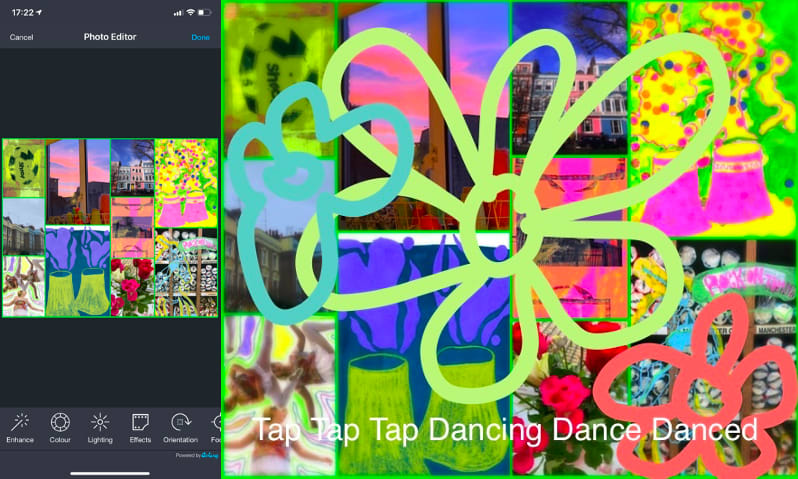
If I’m in a creative rut, I will download free collaging apps to help me play around with images and aesthetics. Because they are free and on your smart phone, it means you don’t have to commit to any material costs, and you can use the apps wherever you are. They can help you visualise your ideas and quickly create a digital masterpiece.
I use my own imagery in the collages, combining pictures from my camera roll and scanned drawings. The apps allow you to edit the collages easily, you can enhance the colours, add text and even draw over the work. It is a fun and quick activity that help you create visual links within your practice. I recommend ‘Photo Quilt’ on the app store.
Video editing apps
1 Second Everyday - App Video
Video: Sally Barton
If like me, you find video editing complicated and time consuming then apps like ‘1 Second Everyday’ can help. These apps document a short clip of your life every day, and you can use them to create short films. I will take videos on my phone of anything I see that is visually interesting and then I collate them in the app. Try filming everyday things that you find aesthetically pleasing - this could be colourful flowers, architecture or even your pet.
You can download the finished videos to your camera roll where you can edit them easily - I usually crop out any of the apps branding and play around with saturation and filters. Similarly, to the collaging apps, the videos will act as a personal mood board and archive, just using the content of your camera roll. This is a great way of starting to pull together visual research for a college brief as well as just experimenting with what you have on your camera roll.
Watch One second everyday YouTube tutorial.
‘Doodling’ apps
There are also a lot of great free drawing apps on the app store, I recommend ‘Draw Editor’ and ‘U Scratch’. You can be on the bus and make a digital painting for free, it’s a good way to document your practice and experiment with colour and shape. Illustration programmes can be expensive, so I like to use these apps to document my visual ideas on a budget.
3D Modelling
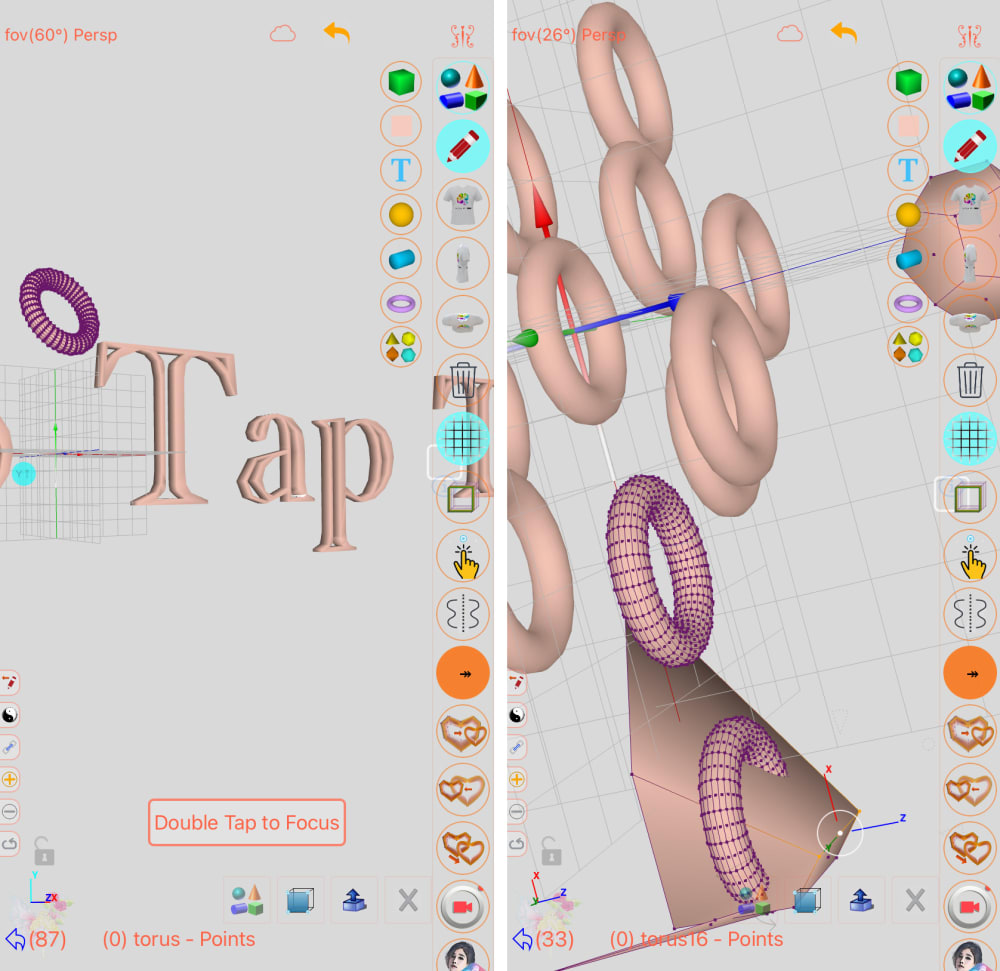
I’ve experimented with ‘Sketch 3D’, which allows you to play around with 3D shapes and text. These apps push you out of your comfort zone and have you thinking about space and dimensions in a different way, turning your 2D visions into sculptural pieces.
Head to Sketch 3D’s YouTube channel
Photo scanning apps
Photo scanner
Video: Sally Barton.
To digitalise your work such as drawings and sketchbooks, you can use free photo and document scanning apps such as Photomyne.
You can then include these scanned images in your digital collages and edit them in some of the apps I have suggested.
It's also good to have a digital archive of your physical work just in case physical work is damaged or lost. It's easier to share online and in digital portfolios.
Showcasing work
The art you create on these free apps can remain digital or you can experiment with its physical form. For example, you could enlarge and print the images and display them like a formal gallery would or print the images out to physically collage in a sketchbook. For the video work you could think about presenting the films on a monitor for people to watch in a physical space. You could even think about turning your 3D designs into sculptures made out of paper or clay.
Presenting work
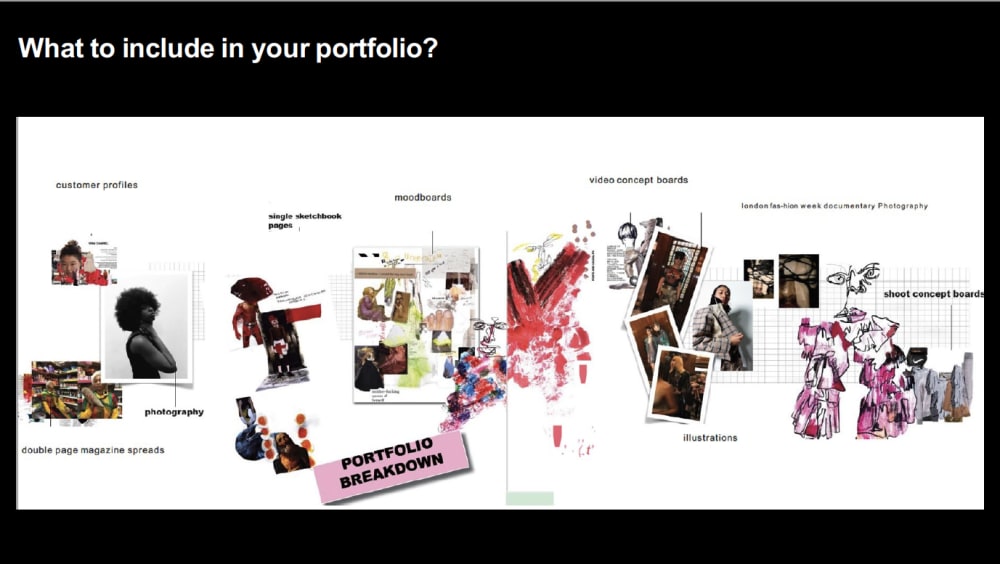
Often overlooked apps like Google Slides can be great if you’ve not got access to PowerPoint, Keynote or Pages on your PC or Mac. Once you’ve created a presentation you can save it as a pdf. These simple tools, alongside the free apps introduced here are really useful for things like creating portfolio sheets.
Take a look at Lorraine’s portfolio hacks presentation produced in PowerPoint, and saved as a pdf.