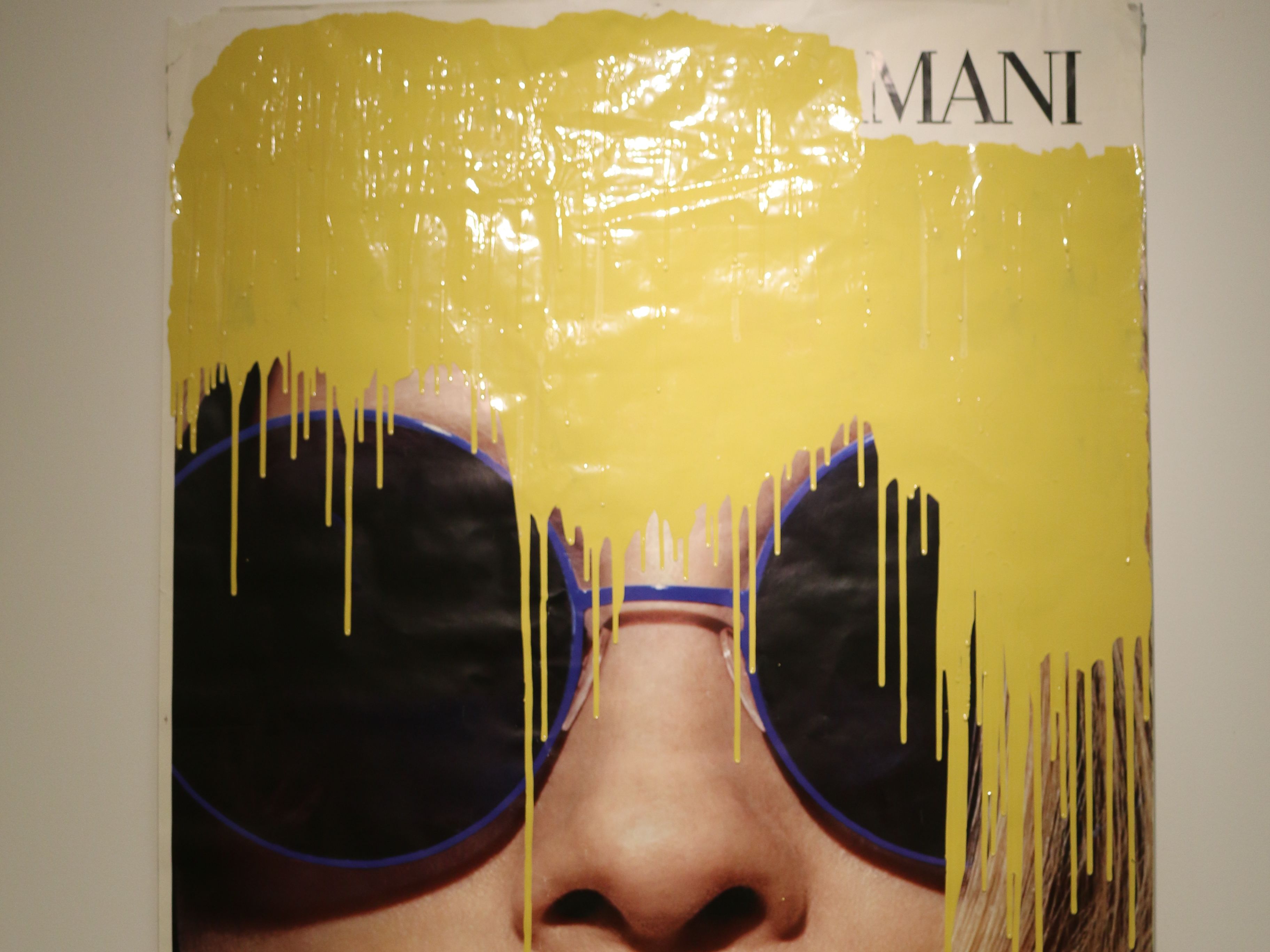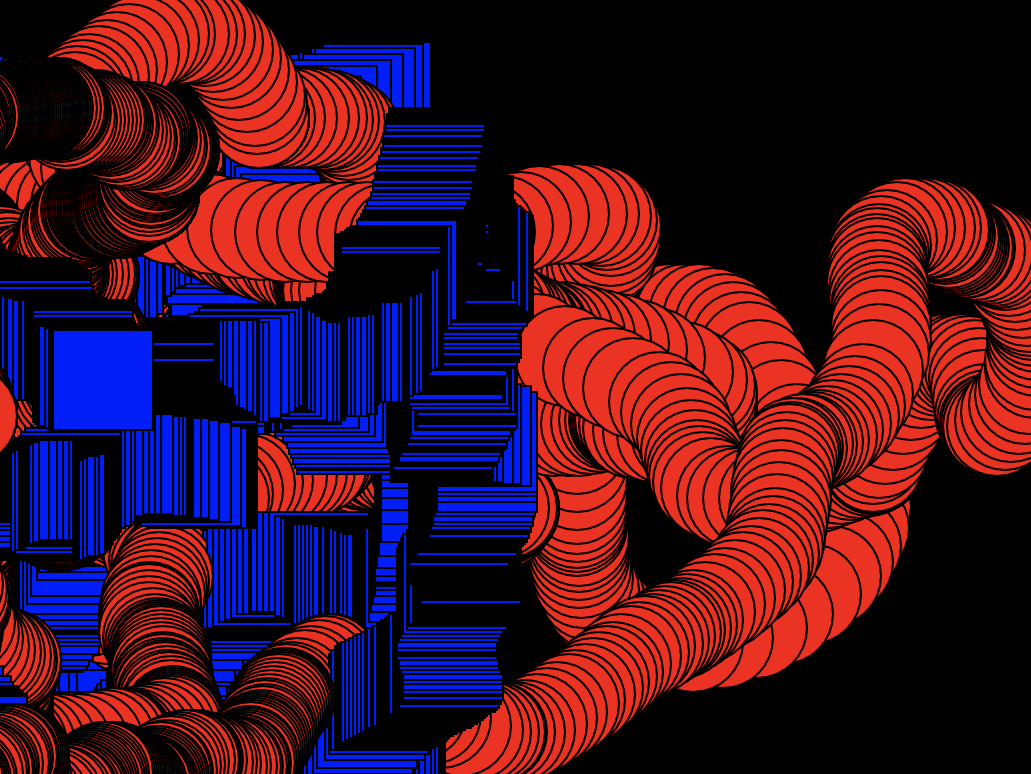The Challenge
In this challenge you’ll be making your own sound collage by capturing original recordings using various locations, objects and methods. You’ll then manipulate and compile your recordings in Audacity to create your own sound collage.
What materials will I need?
- A smartphone to record your audio
- A computer and access to the internet to download Audacity
Tip: Make sure you’re familiar with the built-in audio recording app on your smartphone: ‘Voice Memos’ app for iPhone or ‘Voice Recorder’ app for Android.
If these aren’t available to you for any reason, a free audio recording app will do just fine – just make sure transfer files to your computer from the app. (usually via e-mail)
How long will I need to complete the challenge?
Part 1: 30 minutes to decide on locations. It’s up to you how you do this-
you can pre-determine locations or explore as you go.
Part 2 and 3: 1-3 hours – depending on how long you want to spend at each location and how long you want your recordings to be
Part 4: 1-2 hours – depending on how detailed you want to get with your editing

Before we start:
What is a sound collage?
A sound collage is a composition made up of various audio clips. The sounds within the composition may be manipulated, arranged and layered in any way the artist may desire.
Think about: Ambience, words, music, objects, texture
There are a range of sounds you could incorporate into your collage. Think about the texture of these sounds and experiment with how they may compliment or contradict each other. This could be:
- Recording the ambience of a significant place
- Words from a poem or story
- An improvisation on any instruments you may own
- The sound of an object making a noise
Think about: Interpretive or abstract
Interpretive: Do you want your sound collage to be an interpretation of a certain atmosphere in a certain place? Charles Ives - Central Park in the Dark is a great example.
Abstract: Do you want to build your sound college to represent a certain texture, or perhaps a particular colour? Hiroshi Yoshimura – Green is a great example.

Part 1: Locations
Choose a number of locations to record your sound in, e.g., 6 locations.
These locations can be completely random, conceptualised or predetermined beforehand – it’s completely up to you. It’s a good idea to take pictures of your chosen locations to use later.
I chose to explore the different sounds of South East London’s industrial areas, investigating the textures that are associated with it.
Part 2: Prepare
Is the weather going to be a problem for your recording session?
Wind can be very damaging to a recording and is a common threat in outdoor open spaces. Here are a few ways that you can reduce this:
Be aware of what direction the wind is coming from. Use your body, walls and any sort of shelter appropriately to minimise its attack on your recording device.
Using a sock as a makeshift windshield for your smartphone is another easy way to protect your microphone from wind. Avoid using a microfiber sock with a tight weave – it muffles the recording. Instead, pick a sock made from a fabric with a looser weave to allow for the right amount of sound to pass through. Fold the sock over the microphone area of your device.
Wear appropriate clothing
This may sound strange, but if you’re wearing a nylon windbreaker or nylon trousers, chances are you will disturb the recording with the smallest of movements. Be conscious of this and dress appropriately to avoid unwanted noise!

Part 3: Capture your recordings
Here’s some things to consider whilst capturing your sounds:
Length
Try to capture a variance in the length of your sounds. A good start to your collage could be to record a long ambience of your chosen location to act as a bed for your composition. Short snappy recordings or ‘one-shots’ could then be layered over the ambience foundation.
Do you want to attempt to emulate effects whilst in the recording stage?
Some possible effects could be:
- Using the natural reverb of a space by recording your chosen subject in a tunnel, stairwell, or car park
- Emulating distortion by recording loud sounds closely
- Filtering a sound by placing fabric or material over the microphone
Or do you want to make sure you have a clean recording, then apply your chosen effects in post production? You could also do both, and then decide which you like best, there is no right and wrong, experiment to your hearts content!
Be ready
Missing an opportunity to capture the recording you’ve been waiting for can be a frustrating experience, so have your device set up and ready!
Sound Collage Challenge
Video: Tommy Impey
Part 4: Assemble your sound collage
Have fun experimenting, manipulating, arranging and layering your recordings in Audacity.
Here’s a couple tips on different tools to help you:
- Selection Tool – Click anywhere inside of an audio track, then drag from either direction to select a region of audio
- Envelope Tool – The envelope tool allows you to control a track's volume smoothly over time. When selecting the tool, two blue bars will appear on the track, these represent the volume envelope and can be manipulated by adding control points
Dive further into functions in the Audacity manual
Tip: use ctrl + f (for pc) or cmd + f (for mac) to search for desired section.
Using Effects
There is an array of effects included in Audacity, here are a couple of commonly used ones to get you started. To apply an effect, use the Selection Tool first and select your chosen region of audio.
- Distortion
- Echo
- Paulstretch (extreme stretch)
- Phaser
- Reverb
- Reverse
Want to develop your work further?
Remember, when it comes to experimentation and creating art there are no strict do’s and don’ts, these are just some guidelines that may assist you. Breaking the rules is encouraged!
And if you get stuck, stimulate your lateral thinking with the Oblique Strategies app or web tool. Designed by Brian Eno & Peter Schmidt (1975) this is a digitised version of a deck of cards used to help overcome creative blocks or to provide inspiration through enigmatic suggestions. Interpret these prompts however you may:
Joey’s Oblique Strategies app (iPhone, FREE)
Oblique Strategies app (Android, FREE) or Oblique Strategies web tool (FREE)